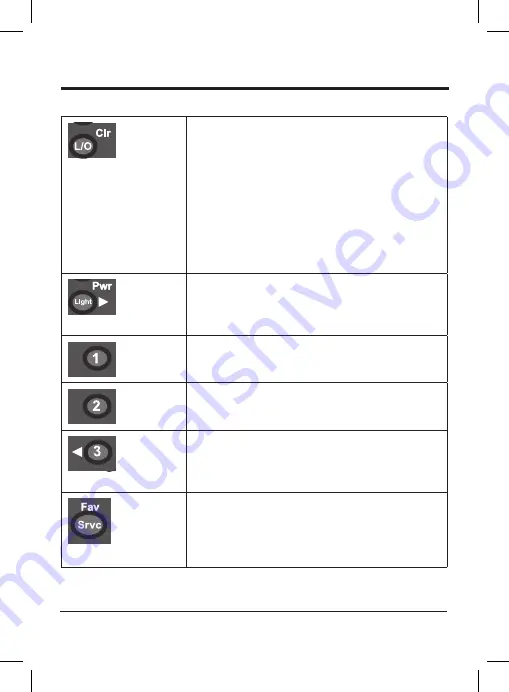
• Press to lock out a selected favourite
channel or specified preprogram
frequency .
• Press & hold to clear all lockout
frequencies in Service Scan Mode
(include hold mode) .
• Press & hold to clear all lockout channels
in Favourite scan mode (include hold
mode) .
• Press & hold to clear channel memory in
Editing Favourite or Instant channel .
• Press to turn on/off the LCD back light .
• Press & hold to turn the power on/off .
• Press to move the digit to right in Edit
Favourite / Instant Channel Mode .
• Press to select Instant channel 1 .
• Press & hold to store Instant channel 1 .
• Press to select Instant channel 2 .
• Press & hold to store Instant channel 2 .
• Press to select Instant channel 3 .
• Press & hold to store Instant channel 3 .
• Press to move the digit to left in Edit
Favourite / Instant Channel Mode .
• Press to toggle change the service bank .
• Press & hold to toggle between Service
Scan Mode and Favourite Scan Mode .
(Or between Service Scan Hold Mode
and Favourite Scan Hold Mode .)
ECONTROLS AND DISPLAY
19
UNIDEN E
Scanner
Содержание EZI33XLT+
Страница 1: ...EZI33XLT Scanner Owner s Manual...
Страница 2: ......
Страница 19: ...EZl33XLT CONTROLS AND DISPLAY Antenna Display Keypad USB Jack Earphone Jack 17 UNIDEN EZI33XLT Scanner...
Страница 40: ...THANK YOU FOR BUYING A UNIDEN PRODUCT Uniden com 2020 Uniden Corporation Printed in Vietnam U01UB387ZZZ 0...






























