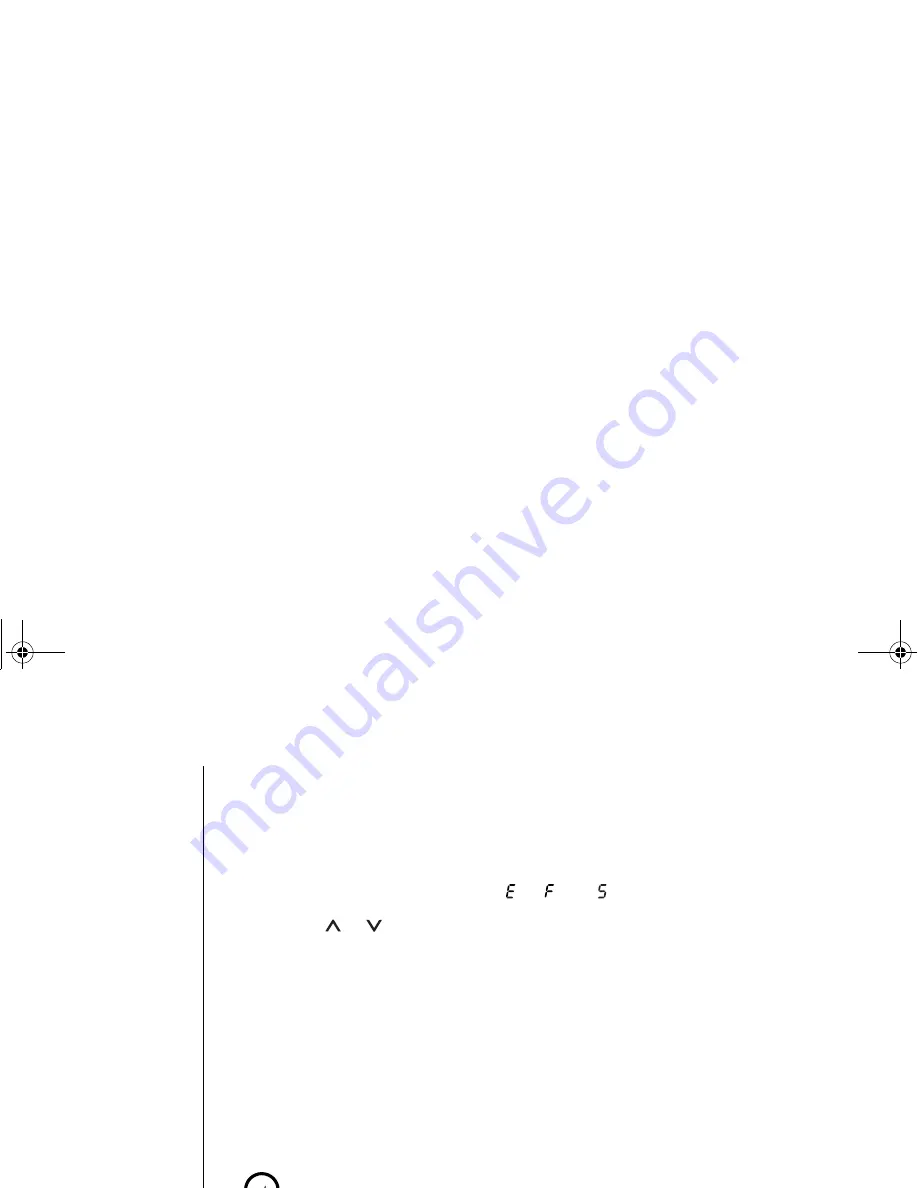
[ 3 7 ] T H E I N T E G R A T E D A N S W E R I N G D E V I C E
w w w . u n i d e n . c o m
Selecting the Language
The answering system voice announcements can be heard in English, French or Spanish.
To choose the language of the answering system voice announcements:
1) With the phone in standby mode, press the
menu/clock
key six times.
You hear the announcement "Language, English" followed by the voice prompts for setting
the language. The current setting ([
], [
] or [ ]) appears on the base.
2) Press the
or
/volume/select
key to select the desired language.
3) Press the
set
key. A confirmation tone is heard along with the setting in the language
selected.
Setting Your Outgoing Message (Greeting)
When you receive a call, the answering system automatically plays either a preset message or
your own greeting.
▼
Preset message
The following message is prerecorded:
"Hello, no one is available to take your call. Please leave a message after the tone."
See “Selecting the Message Record Time” on page 35 on how to set the announce only
feature.
TH
E IN
TE
G
R
A
T
ED
AN
S
W
E
R
I
N
G
DE
VI
CE
EXAI7248.book 37 ページ 2004年1月15日 木曜日 午前11時56分
Содержание EXAI 7248 SERIES
Страница 1: ...EXAI 7248 SERIES OWNER S MANUAL ...
Страница 63: ...Memo EXAI7248 book 62 ページ 2004年1月15日 木曜日 午前11時56分 ...
Страница 64: ...Memo EXAI7248 book 63 ページ 2004年1月15日 木曜日 午前11時56分 ...
Страница 68: ...UPZZ01035BZ N PRODUCT AY ...
















































