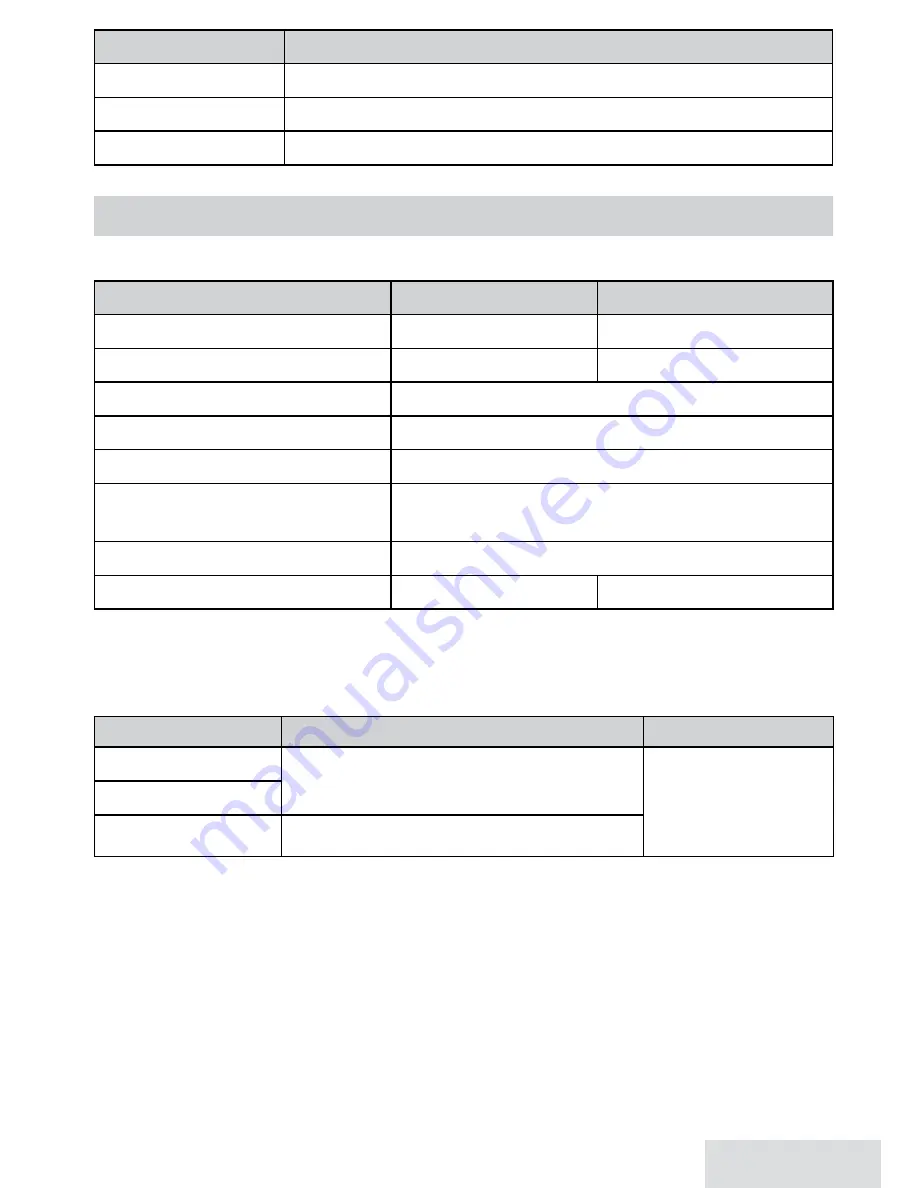
English - 7
Menu Option
What it does
Dial Mode
Choose tone or pulse dialing (see p. 3).
Set Line Mode
Do not change it unless instructed to by customer service.
VMWI Reset
Reset the Visual Message Waiting Indicator (see p. 10).
USING YOUR PHONE
Basics
To...
Using the earpiece
Using the speakerphone
make a call, dial the number, and press
TaLk/fLash
.
press
spEakER
.
answer a call
press
TaLk/fLash
.
press
spEakER
.
hang up
press
ENd
or put the handset in the cradle.
ignore a call/mute the ringer
press
MEssaGE/MuTE
while the phone is ringing.
switch to the speaker and back press
spEakER
.
mute the microphone during
a call
Press
MEssaGE/MuTE
.
Press again to turn the microphone back on.
put a call on hold
press
INTERcoM/cLEaR*
.
return to a call on hold
press
TaLk/fLash
.
press
spEakER
.
* After 5 minutes on hold, the call will be disconnected.
Changing the Volume
You can adjust the volume of the earpiece, speaker, and ringer separately.
To change the...
When...
Press...
earpiece volume
you are listening to that earpiece or
speaker (playing messages, etc.)
up
to increase the
volume.
dowN
to decrease
it.
speaker volume
ringer volume *
the phone is in standby
* To turn off the ringer, turn the ringer volume all the way down.
Finding the Handset
With the phone in standby, press
fINd
on the base. Each handset will beep for 1
minute. To cancel, press
fINd
again or press any handset key.
Using the Phonebook, Caller ID, and Redial Lists
x
The phone can store up to 30 entries in its phonebook.
x
If you subscribe to Caller ID (CID) service, the phone stores the information for
the last 30 received calls to the CID list. Contact your telephone provider for
more information.


















