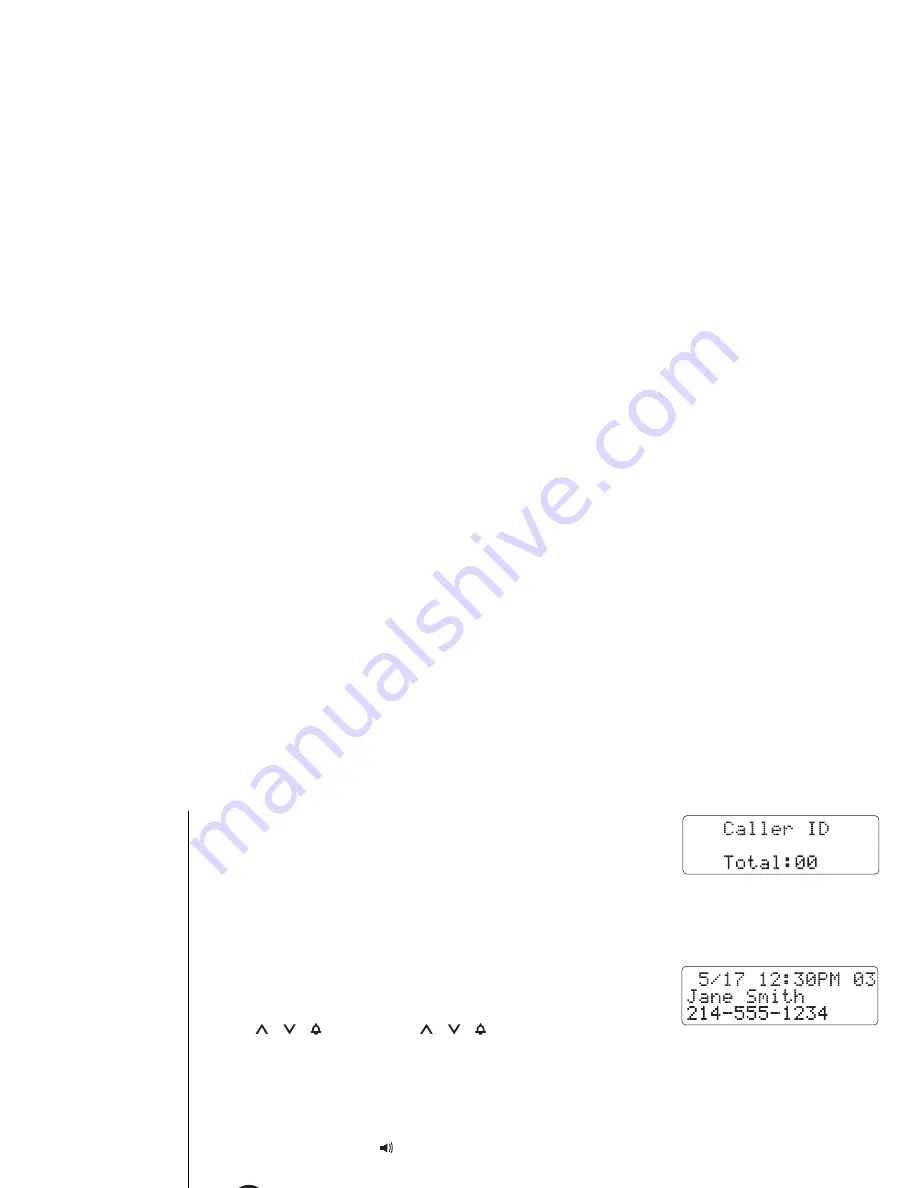
[ 3 7 ] C A L L E R I D
w w w . u n i d e n . c o m
3) Press the volume up key or the volume down key to select
Ye s
, and then press
select/int’com
(
set
on the base)
.
You hear a confirmation tone and all stored Caller ID data
are deleted.
Making a Call from the Caller ID Data
You can place a call from the Caller ID data.
1) Press
call id/menu
(
call id
on the base) in standby
mode. Select the phone number that you want to dial by
pressing the volume up key or the volume down key
(
/
/
/volume
or
/
/
/select/volume)
.
2) To have the phone dial a
1
before the displayed Caller ID number for setting the long
distance call, press
1
. To have the phone dial the stored area code before the
displayed Caller ID number, press
3
.
3) Press
talk/flash
(
(speaker)
on the base) or remove the corded handset from the
base. The displayed phone number dials automatically.
You cannot make a call from the Caller ID list if your cordless phone is connected to a private branch
exchange (PBX).
CALL
E
R I
D
Содержание CXAI 5198 SERIES
Страница 1: ...CXAI 5198 SERIES OWNER S MANUAL...
Страница 65: ...Memo...
Страница 66: ...Memo...
Страница 68: ......






























