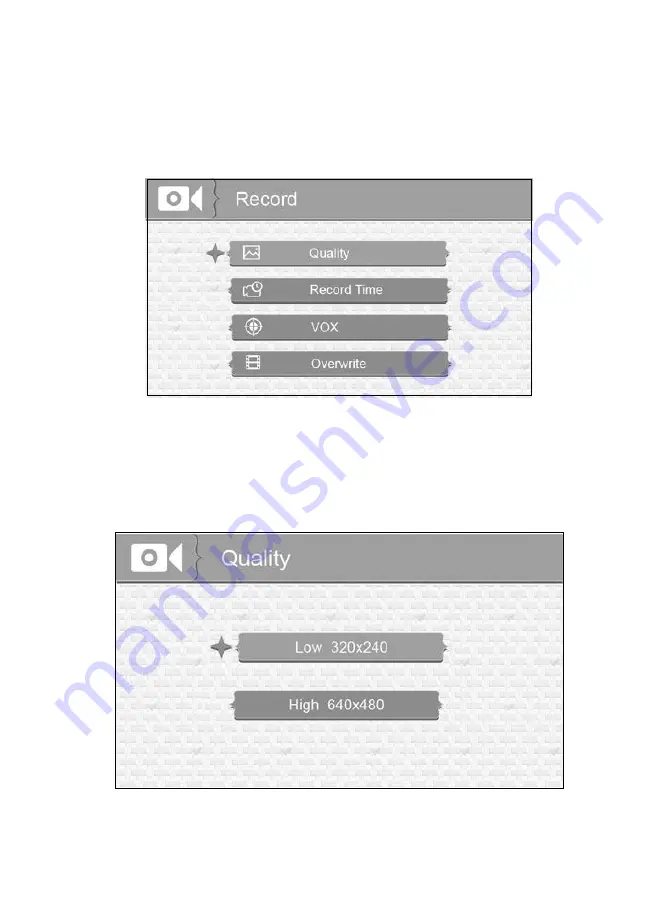
25
RECORD
This option allows you to set the parameters for your recorded files.
The RECORD options are:
• Quality
• Record Time
• VOX
• Overwrite
Quality
This option allows you to choose between a high or low resolution recording quality.
(Default = Low 320 x 240)
1. From the Record menu, select
Quality
and press
JOY STICK (OK)
. The
Quality
screen displays.
2. Press ▲Vol or ▼Vol to select a level (High or Low).
3. Press
JOY STICK (OK)
to save the selection and return to the main RECORD
options.
Содержание BW3451R+1
Страница 10: ...10 BASIC OPERATION BW31PTZ 1 2 3 7 4 6 8 9 5 10...
Страница 44: ...44 2016 Uniden Australia Pty Ltd Printed in PRC...






























