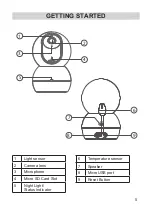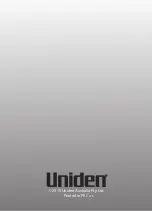15
Item
Specification
Image Sensor
1/2.7” Colour CMOS
Recording Resolution
1920 x 1080 15fps, 640 x 480 20 fps
Viewing Angle
80°(H)
Night Vision
up to 5m
Video Compression
H.264
Audio
Two-way talk
WIFI
2.4GHz
Wireless Security
WEP, WPA, WPA2
Power Consumption
up to 5W
Micro SD Card
up to 64GB Class 10
SPECIFICATION
Содержание BW150R
Страница 18: ...18...
Страница 19: ...19...
Страница 20: ...20 2019 Uniden Australia Pty Ltd Printed in PRC v1 0...