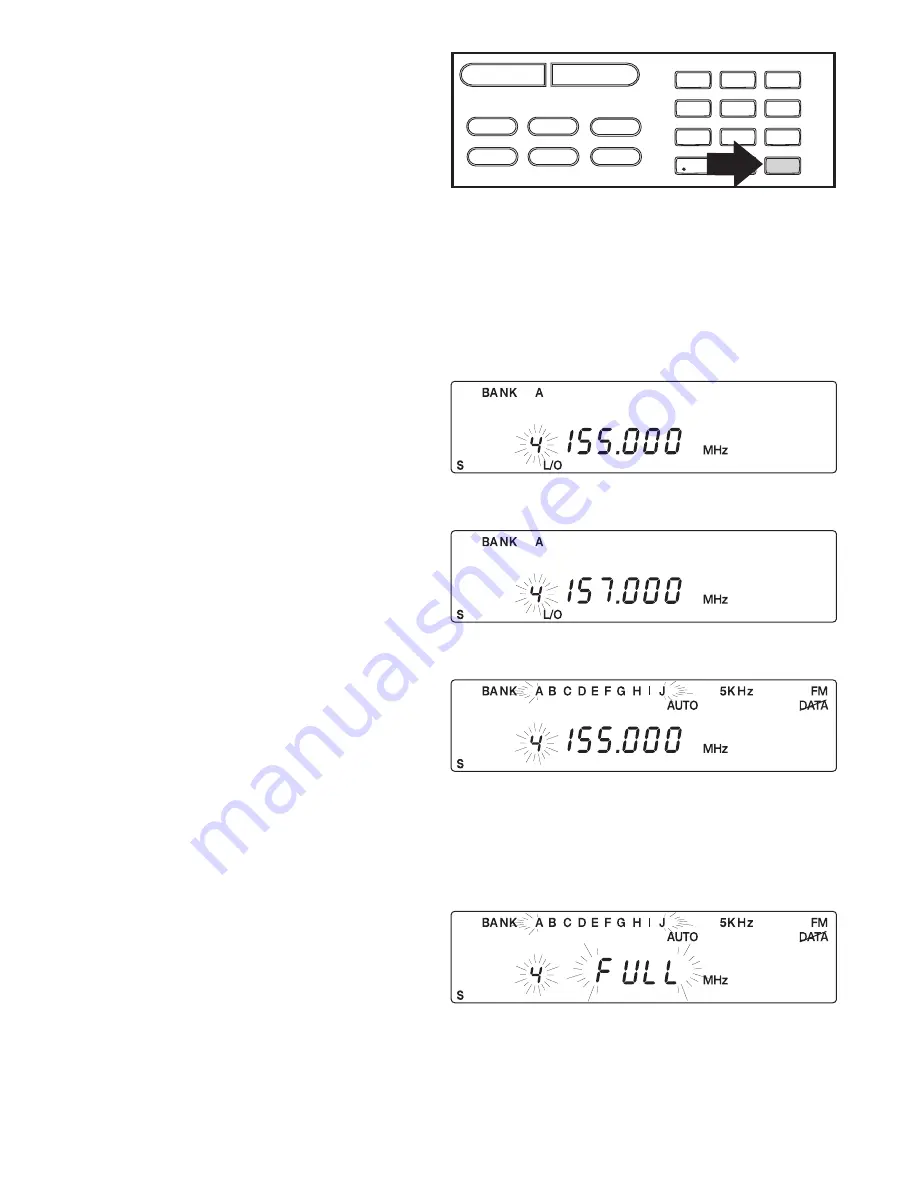
6.
Press
e
to program the frequency into
the channel you selected.
Programming using AutoStore
To use this feature, you must set up a search range. Once the search begins,
AutoStore
will
automatically program active frequencies into the available channels of the bank(s) you select. For
more information about your scanner’s search feature, see
Searching
on page 30.
1.
Press
m
to stop scanning.
2.
Using your keypad, enter the lower
frequency of your search range. For
example, enter 155.000 MHz.
3.
Press
i
.
4.
Using your keypad, enter the higher
frequency of your search range. For
example, enter 157.000 MHz.
5.
Press
i
.
6.
Press
U
.
All the banks begin flashing and
AUTO
displays.
7.
Select the bank(s) you want programmed
during
AutoStore
.
The bank indicators selected will stop
flashing.
If you select a bank with no available
channels,
FULL
displays for two seconds
before your scanner resets. You must
either delete frequencies in the bank or
select a different bank.
SCAN
MANUAL
PRI TRUNK DATA
L/O
DELAY
CTCSS
1
2
4
7
5
8
0
3
6
9
E
17






























