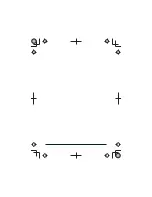E-11
Uniden Atlantis 275 Radio Owner’s Manual
Using the radio in scan mode
x
To activate scan mode, press
SCN DUAL
.
x
You must have at least two channels in memory to start
a scan.
x
You cannot transmit while in scan mode.
x
To save a channel into memory, select the channel,
then press the
MEM SOS
key. The
MEM
icon displays
whenever you tune to that channel.
x
To remove a channel from memory, set the radio to that
channel, then press the
MEM SOS
key. The
MEM
icon
no longer displays.
x
When the radio stays on a channel, press
to leave that
channel and resume scanning.
x
Pressing
16/9 TRI
while in Scan mode pauses scanning
and immediately goes to emergency channel 16. Press
again to go to channel 9. Press a third time to resume
scanning.
x
To end the scan, press the
SCN DUAL
key again; the
radio remains on the last scanned channel.
#
+:2>- '- ?
""
Scan mode with Weather Alert Watch
If you activate Weather Alert Watch while in scan mode, the
radio checks the most recently-used weather channel every
seven seconds, then continues scanning the next channel in
memory:
Every few seconds, the radio
checks the last-used weather
channel, then scans the next
channel.
wx
WX Alert
Watch on
Memory Channel Scan
08
25
24
17
15
14
13
12
11
10
20
Содержание Atlantis 275
Страница 1: ...Atlantis 275 RADIO VHF MARITIME FLOTTANTE GUIDE D UTILISATION FLOATING VHF MARINE RADIO OWNER S MANUAL...
Страница 4: ......
Страница 39: ...Atlantis 275 RADIO VHF MARITIME FLOTTANTE GUIDE D UTILISATION FLOATING VHF MARINE RADIO OWNER S MANUAL...
Страница 44: ......
Страница 81: ......
Страница 82: ......
Страница 83: ......