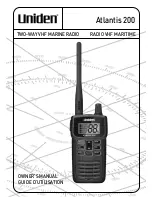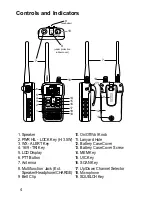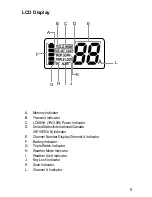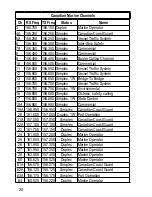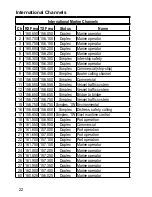10
Setting Levels:
S0 - monitor mode
S1 - minimum squelch (default)
S2 - medium squelch
S3 - maximum (tight) squelch
1. Press
SQUELCH
.
S
displays and the
current squelch level flashes.
2. Press
SQUELCH
while the squelch
level displays in order to change the
squelch level to the next level.
3. Press and hold
SQUELCH
to save and exit the squelch
setting. The unit beeps twice on exit.
Selecting a Channel
After turning on your
radio
, press
or to
scroll though the channels individually.
1. To select a higher channel, press
▲
.
2. To select a lower channel, press the
▼
.
Press and hold or
for more than 1 second
to scroll rapidly through the channel numbers.
Refer Refer to page 18 through page 24 for a
list of the available channels, corresponding
frequencies, and usage guidelines.
Change Channel Mode
Press and hold
UIC
to switch between USA,
International, and Canadian Channel modes.
Transmitting and Receiving
The radio uses U.S., Canadian, and International Marine Channels.
Refer to page 18 through page 24 for a list of the available channels and
corresponding frequencies. The radio’s maximum RF transmit power
is 3.5 W (HIGH).
[
UP
]
[
DOWN
]
HIGH
HIGH
HIGH