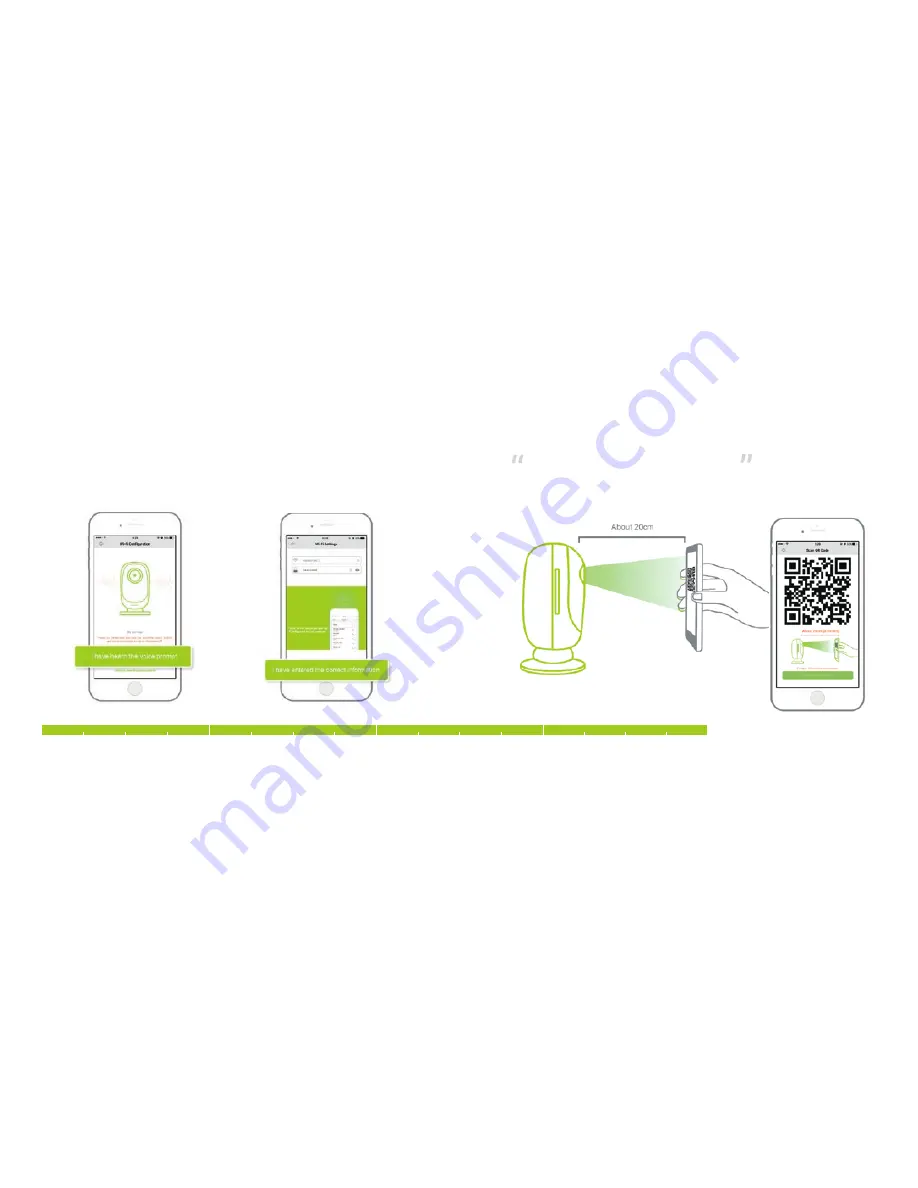
Scan succeeds. Camera is connecting to the router.
4. Click the button “I have heard the
voice prompt” to enter the next page.
If you did not hear the voice prompt,
please press “I did not hear the voice
prompt” for help.
5. Enter the Wi-Fi password of the
selected Wi-Fi network and press “I have
entered the correct information” to enter
the next page.
6. A QR code will be generated on the phone. Please place the QR code on your phone
towards the AppCam Solo camera lens at a distance of about 20cm to let the camera scan
the QR code. Please make sure that you’ve ripped the protection film off the camera’s lens.
8
9
Distance (20cm)
5cm
15cm
10cm
20cm
Содержание AppCam Solo
Страница 1: ...AppCam Solo Quick Start Guide...
Страница 11: ...uniden com...











