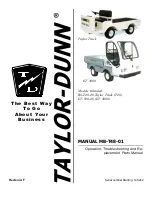10 DRIVING INSTRUCTIONS
34
•
Brake by moving the speed control back to its neutral
position and moving the tiller arm up or down to its
end position.
NOTE!
The brakes function whether the lever is
released or not.
4)
If the main power needs to be disconnected in an
emergency, press the emergency stop button or pull out
the battery plug. The emergency stop buttons are on the
left and right hand sides of the driver cab facing the forks.
5)
In order to avoid crushing injuries during driving, there is a
belly switch at the end of the tiller arm. When the belly
switch (H) is pressed in, the truck will move in the direction
the forks are pointing.
6)
It is possible to manually activate crawl speed during
operations. Select crawl speed by pressing the button
(F). (Button
(F) to go directly to normal speed.)
7)
Switch off the truck in accordance with
Switching off the
truck
page 34.
Switching off the truck
1)
To turn off the truck: Keep the
button pressed in for
approx. two seconds. The display will show “shutting
down” and then show the log-on text.
shutting down...
Operator ID:
?
NOTE!
Always turn off the truck in accordance with the
above instructions before the battery plug is
disconnected to avoid locking the program or
damaging the ATC system.
2)
In the case of a lengthy stop, pull out the battery plug.
NOTE!
Emergency stop shall not be used to turn off the
truck.
Normal or crawler mode
Normal speed mode
A symbol for normal speed (hare) or crawler (tortoise) is always
shown on the display, depending on which is currently active.
Instruction Handbook PLL, PLE, PSL, PSD, PS, PSH, PLP, TS — D002652, B, GBR, ForTranslation