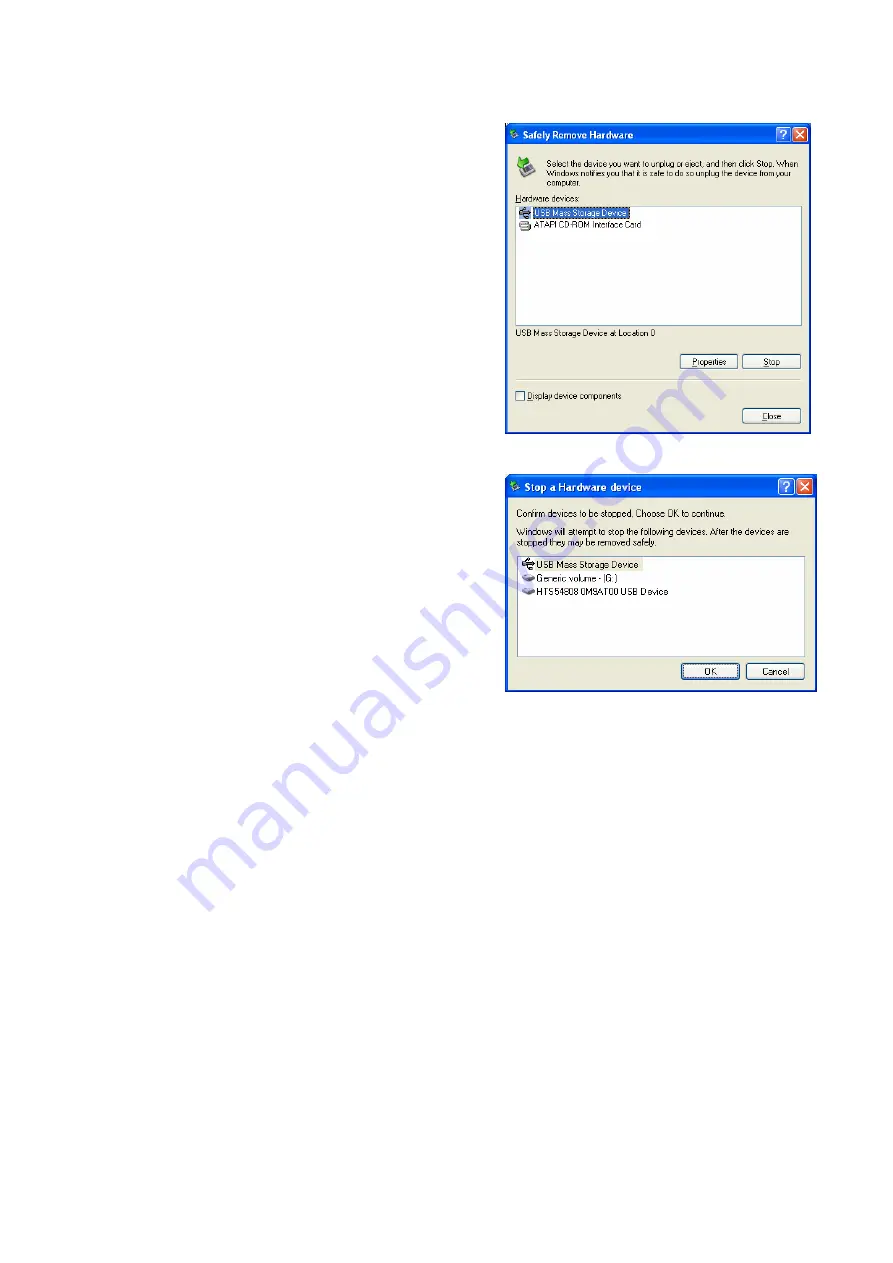
iZak™ User Guide
In order to safely remove your iZak™ from your
system please follow the same procedures as for
any Plug n Play external USB device. Specifically:
Double click on the taskbar icon to “Unplug or Eject
hardware”. The adjacent dialogue box will appear
displaying the PnP external devices. In the current
example you can see iZak™ as a USB Mass
Storage Device.
In order to remove it, click the device in the list and
then click Stop.
Click OK to the next dialogue box. The operating
system will automatically unplug the device and
inform you for this safe removal. If you are using
iZak™ (e.g. you are working on a Word document or
a picture located in its disk) the operating system will
notify you that is unable to remove the device. In this
case, close all the applications affecting or
accessing iZak™ and try again.
17






























