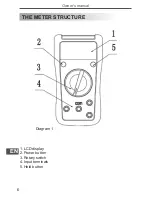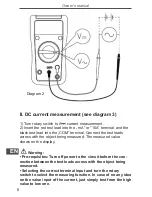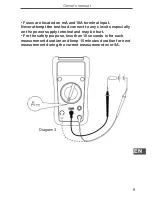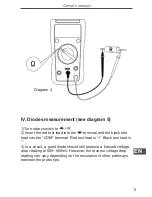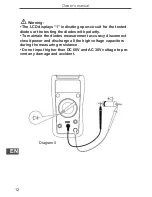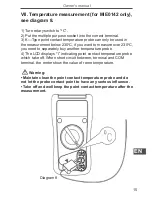Owner’s manual
8
EN
II. DC current measurement (see diagram 3)
1) Turn rotary switch to A
current measurement.
2) Insert the red test lead into the „ mA” or ”10A” terminal, and the
black test lead into the „COM” terminal, Connect the test leads
across with the object being measured. The measured value
shows on the display.
Warning:
• Pre-requisites: Turn off power to the circuit before the con
-
nection between the test leads across with the object being
measured.
• Selecting the correct terminal input and turn the rotary
switch to select the measuring function. In case of no any idea
on the value input of the current, just simply test from the high
value to low one.
Diagram 2
Содержание MIE0141
Страница 1: ...Instrukcja obsługi PL Owner s manual EN Palm size digital multimeter MIE0141 MIE0142 ...
Страница 2: ......
Страница 21: ...21 Owner s manual EN Diagram 9 Specifications are subject to change without notice ...
Страница 40: ...Instrukcja obsługi 40 PL Diagram 9 Specyfikacja urządzenia może ulec zmianie bez powiadomienia ...
Страница 41: ......
Страница 42: ...www uni t eu ...