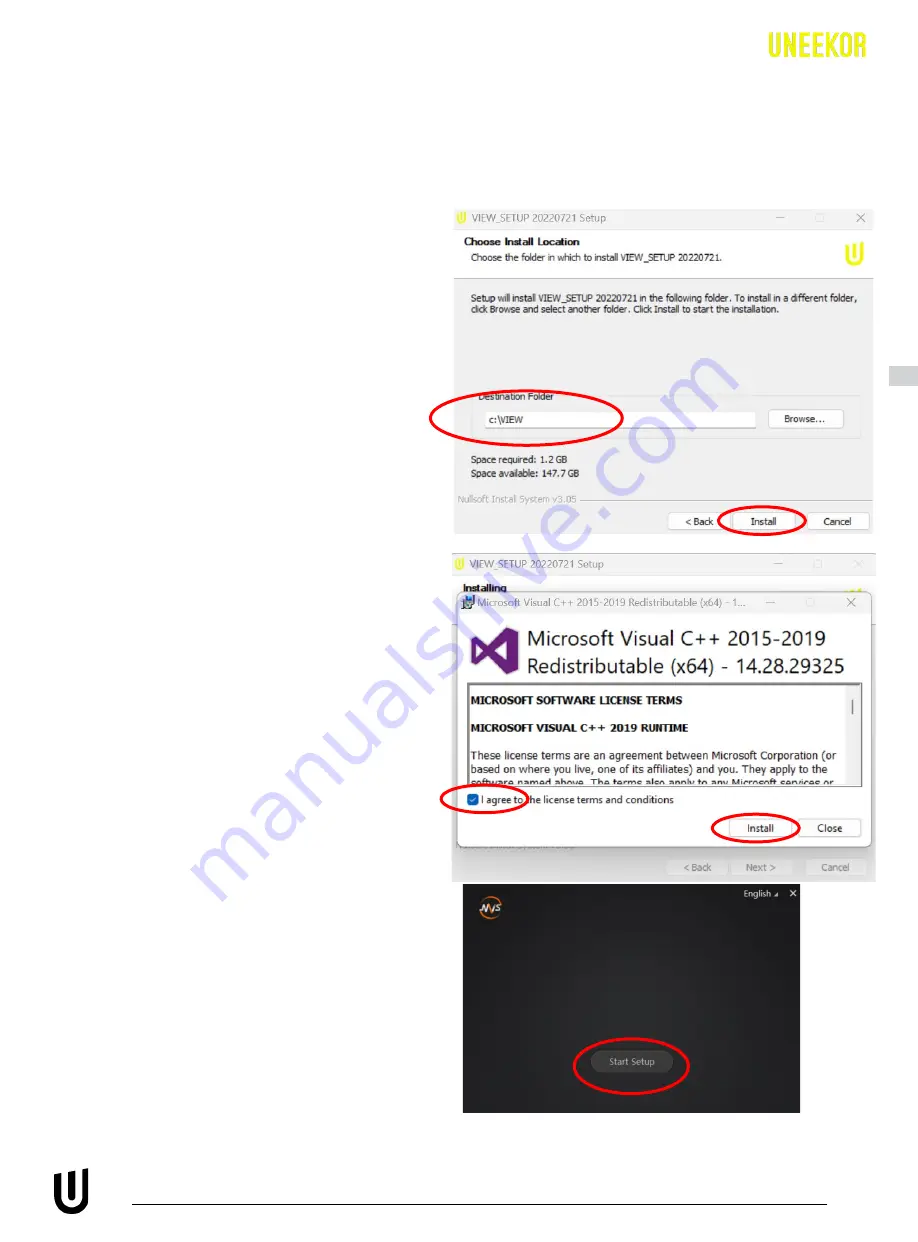
EYE XO2 INSTALLATION GUIDE
21
5.6 Software Install – Continued
VIEW Software Installation
Keep the Destination Folder as
“C:\VIEW” and click “Install.”
Check the “I agree” box and click
“Install.”
If a error pops up, click close and
continue to VIEW Setup.
Click “Start setup”
3
4
So
ftw
are