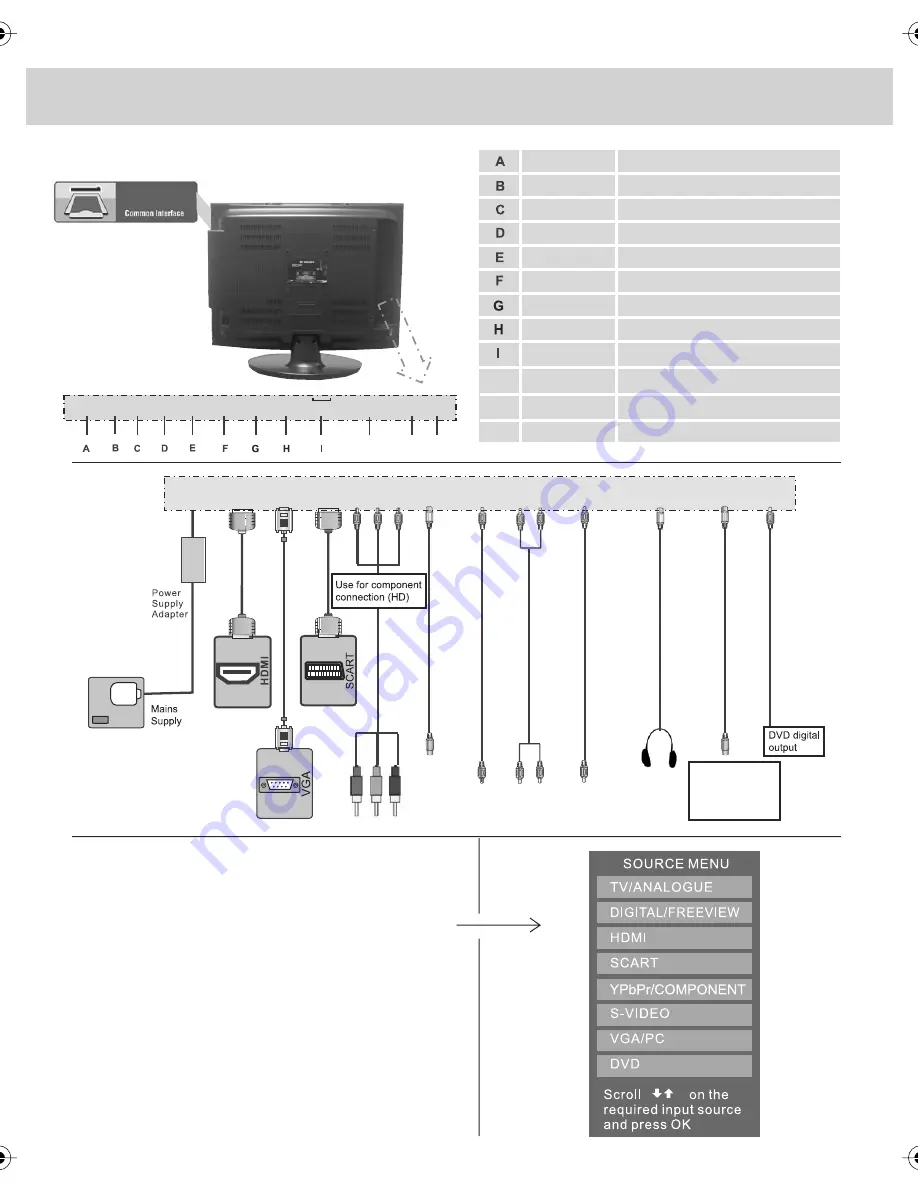
CI Port
8
INPUTS & CONNECTIONS
REAR CONNECTIONS
Choosing Mode/Source
To switch between the different connections
is very easy.
1) Press [TV/AV/PC] - The following will appear
2) Press [\/] or [/\] to select the input you
require.
3) Press [OK]
Connecting HD Ready Devices
There are two options for HD.
1) By connecting via HDMI cable (not included)
– this provides both HD picture and sound.
2) By connecting via Component (YPbPr)
cable (not included) – this provides
HD picture. Source should be set to YPbPr.
Power input
HDMI input
VGA input
SCART input
Component input
S-Video input
Video input
Audio input for Video
PC Audio input
Headphone output
RF input
Coaxial Audio Output
J
J
K
L
Use to connect to TV
Aerial to receive
analogue TV or
Digital/Freeview
TV stations
POWER
HDMI
VGA
SCART
YPbPr
S-VIDEO
VIDEO
AUDIO
PC AUDIO
HEADPHONES
RF IN
COAX
POWER HDMI VGA SCART YPbPr S-VIDEO VIDEO AUDIO PC AUDIO HEADPHONES RF IN COAX
K
L
POWER HDMI VGA SCART YPbPr S-VIDEO VIDEO AUDIO PC AUDIO HEADPHONES RF IN COAX
22_1 english manual 07 new.pdf 6. 5. 2008 10:11:59
























