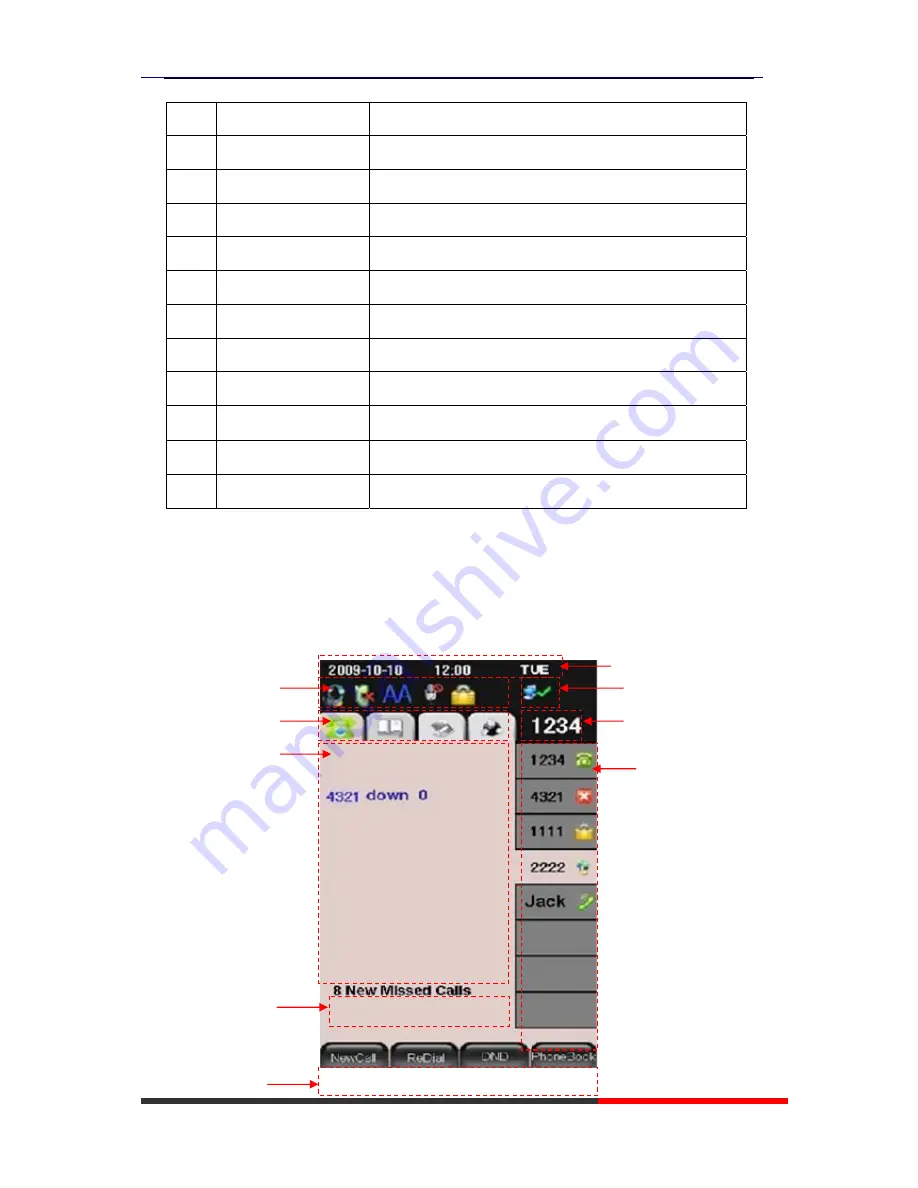
620 Series IPPhone
www.ultrative.com/
Ultrative Communication
Num
Hardware functions
1 Footstand
Hold
up
phone
2
Footstand button
Press buttons at the same time to adjust the angle
3
Reserved for USB port Enhanced scalability
4
Microphone port
Connect the Microphone
5
Headphone port
Connect the Headphone
6 Power
port
12V DC
7
Headset port
Support RJ11 interface connection
8
Handset port
Connect the Handset
9
EXT port
EXT: ESM interface;
10
LAN port
Connect to a LAN interconnecting device
11
PC port
Connect to a local PC
Understanding Phone Screen Features
This is what your main phone screen might look like with an active call:
Figure 3.3 LCD of 620 Series
○
1
○
2
○
3
○
4
○
5
○
6
○
7
○
8
○
9
Содержание 620 series
Страница 46: ...620 Series IPPhone www ultrative com Ultrative Communication Co Ltd...
Страница 76: ...620 Series IPPhone www ultrative com Ultrative Communication Co Ltd...
Страница 80: ...620 Series IPPhone www ultrative com Ultrative Communication Co Ltd b Input the server address on Server option...













































