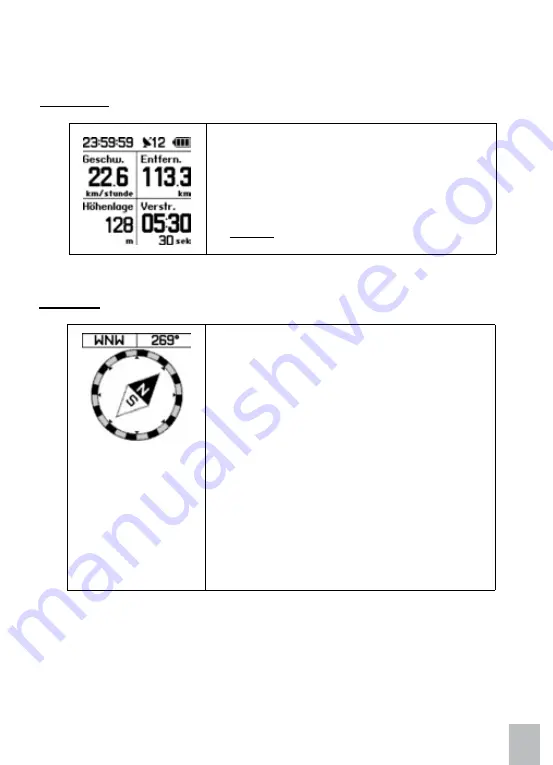
13
Höhenlage
Kompass
› Diese Hauptanzeige enthält Informationen
wie
Geschw
. (km/h),
Entfern
. (km),
Höhenlage
(m) und Zeit.
› Diese Hauptanzeige ist standardmäßig
ausgeblendet. Sie wird eingeblendet,
indem Sie im Hauptmenü die Option
Display und dann
Aktivieren
auswählen.
› Diese Hauptanzeige zeigt
Richtungsinformationen.
Die Kompassfu ktion hier ist entweder der
GPS Kompass oder ein digitaler Kompass,
je nach Modell.
GPS Kompass
Die hier angezeigte Richtung wird vom
GPS zu Referenzzwecken simuliert. Ohne
GPS-Fixes ist der GPS Kompass nicht
verfügbar.
Die erkannte Richtung ist genauer, wenn
sich der GPS Computer bewegt und nicht
herumwackelt oder zu langsam bzw. gar
nicht bewegt.
Содержание NavCom 400
Страница 25: ...User Manual Sport Computer NavCom 400 330900000032 http www facebook com Ultrafit Ultrasport Ultratec ...
Страница 46: ...44 1 USB port Please make sure the USB port is securely closed up to assure water proof quality ...
Страница 70: ...68 1 Port USB Assurez vous que le port USB est bien bloqué pour garantir l étanchéité ...
Страница 93: ...91 1 Porta USB Accertarsi che la porta USB sia fermamente chiusa per garantire la te nuta stagna ...
















































