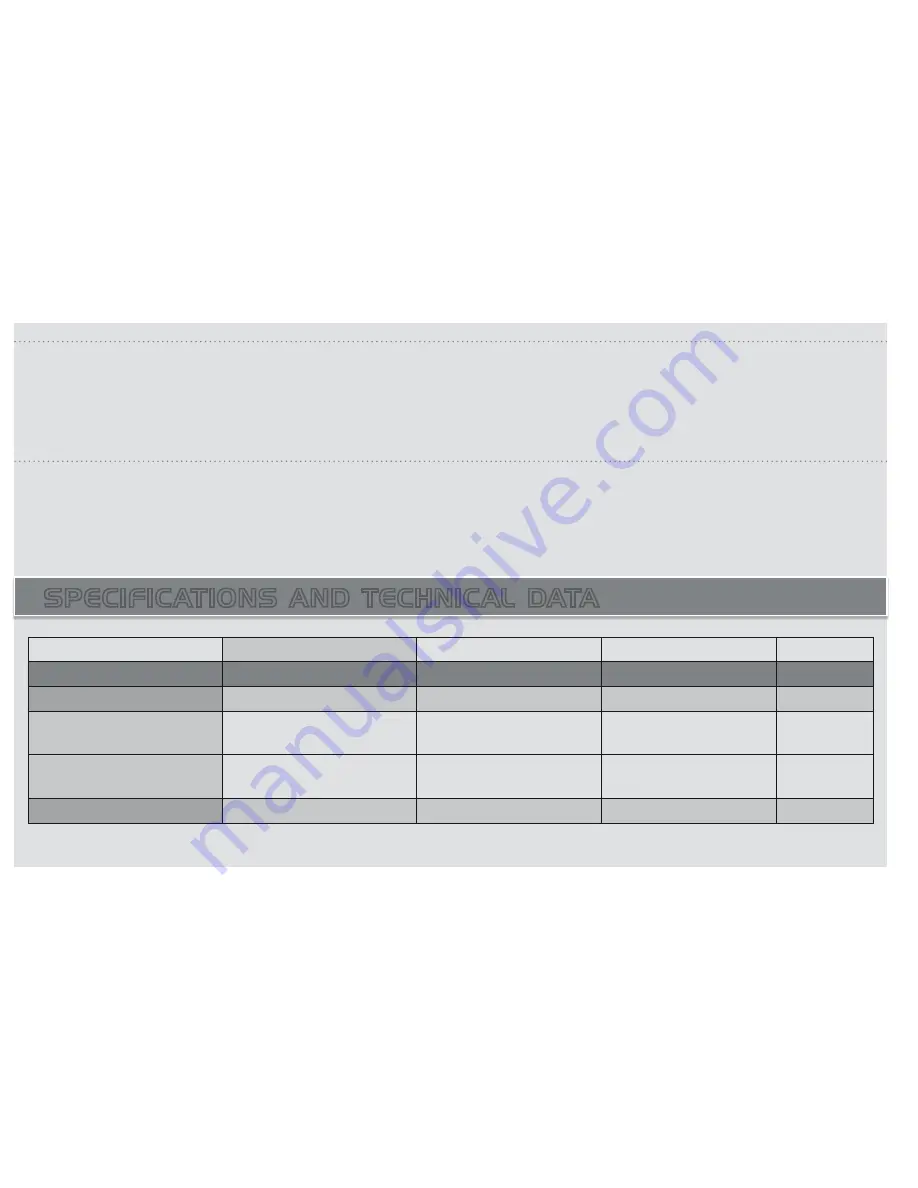
18
FADE
Set this control while viewing the composite.
To adjust this control, press the corresponding button until the LED is lit. Turn the rotary knob until the desired effect is reached.
•
Adjusting the mix control will simulate the effect of a “fade” function. The final video will be a mix between composited image and the
background.
FREEZE
•
This control is used to store a single frame to be used as the background image in Ultimatte DV. A valid video signal must be connected
to the background input as chosen through the configuration set-up. When the desired frame is seen on the video monitor, press the
Freeze
button until the LED is lit to alert Ultimatte DV to use the single frame (as opposed to the free running video connected to the
back panel connector) as the background input.
SPECIFICATIONS AND TECHNICAL DATA
Video Standards:
NTSC, PAL
Analog Video Inputs:
Foreground:
Signal Type:
Connectors:
Nominal Level:
Impedance:
S-Video
1 x S-Video (Y/C)
1 x Female 4-Pin Mini DIN
Y of S-Video: 1 Vp-p
C of S-Video: 0.3 Vp-p
75 Ohms
Composite Video
1 x Encoded (Comp.) Video
1 x Female RCA
Encoded (Comp.) Video:
1 Vp-p
75 Ohms
Background:
Signal Type:
Connectors:
Nominal Level:
Impedance:
Содержание dv
Страница 1: ...User Guide...
Страница 6: ...6 FUSE POSITIONING Second fuse on opposite side...
Страница 8: ......
Страница 9: ...9 User Guide...






































