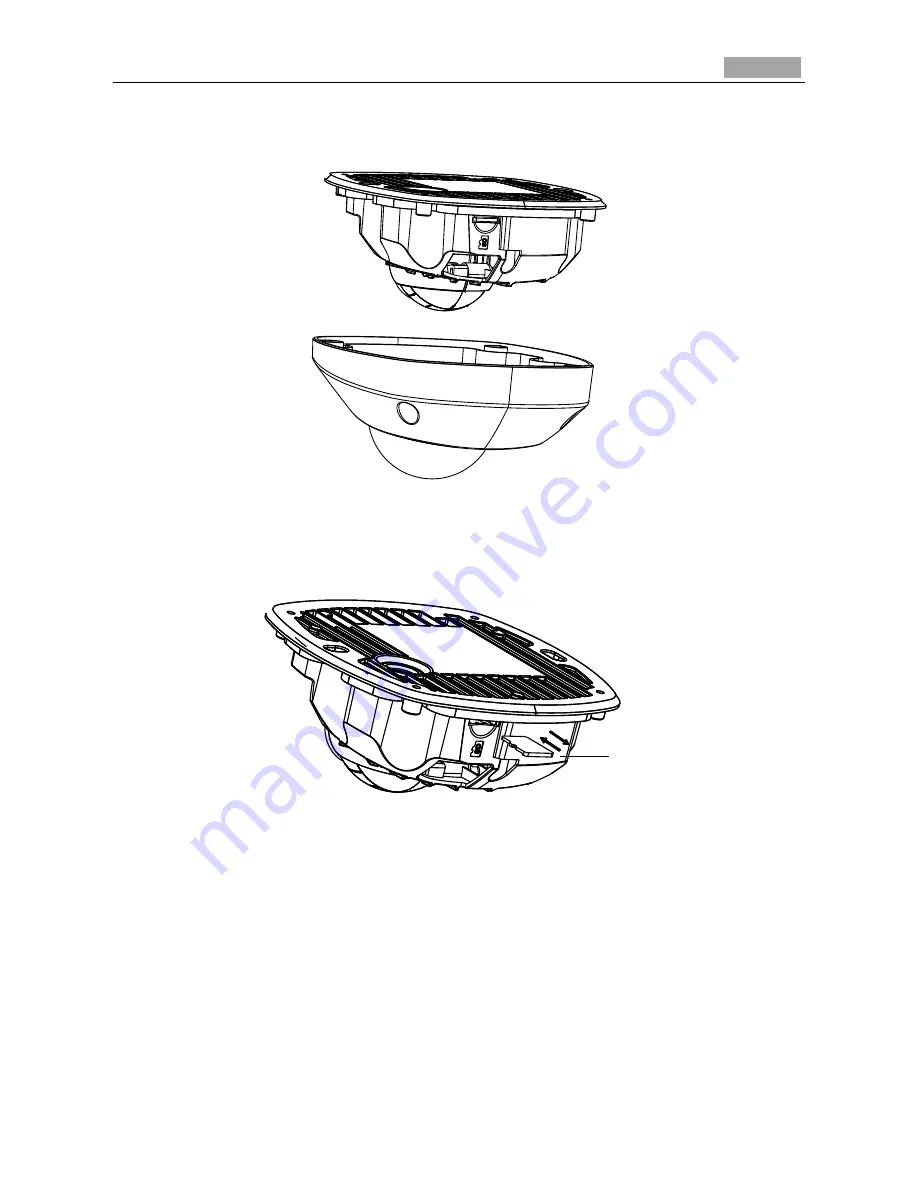
Installation Manual of Network Camera
90
Steps:
1.
Remove the front cover by loosening the set screws on it.
Figure 4-29
Remove the Front Cover
2.
Insert the micro SD card to the card slot until you hear a click.
3.
(Optional)Slightly push the inserted micro SD card to uninstall it from the camera.
Mirco SD Card
Figure 4-30
Install and Uninstall Micro SD Card
Содержание Box Camera Type I
Страница 1: ...Network Camera Installation Manual V5 2 1 ...






























