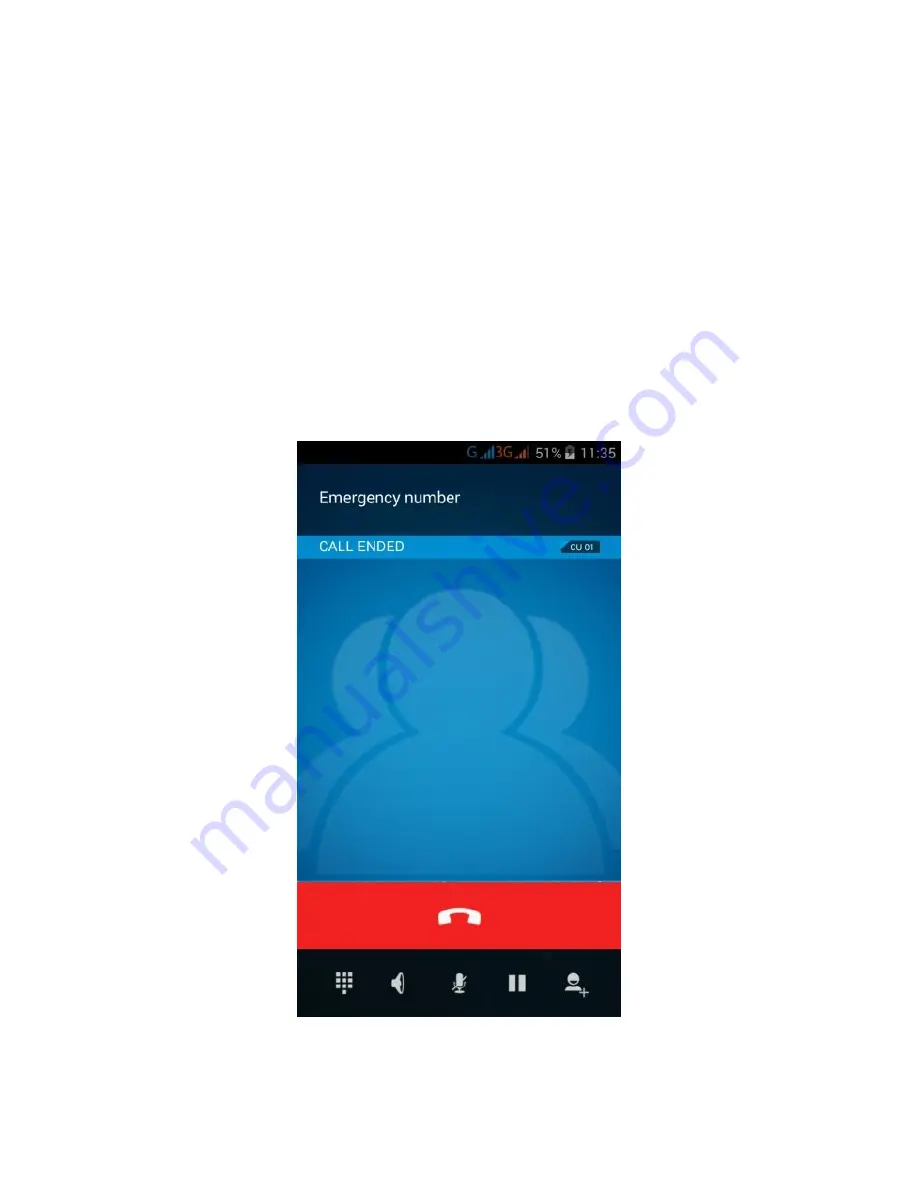
Calling
Learn to use calling functions, such as making and answering calls,
using options available during a call, or customizing and using
call-related features.
Make a call:
Tap the dialer icon, and then inter an input interface and press a phone number. To access the call
log and redial numbers you have called recently. To access the contact list and select on to dial.
Answer a call:
During an incoming call, press the answer icon and drag forward right.
Содержание U509
Страница 1: ...U509 USER MANUAL...
Страница 10: ...Email Setting email account then you could send or receive email freely...
Страница 16: ...Wallpaper change Select menu button and choose wallpaper to achieve wallpaper change...
Страница 18: ...Check the toggles Press screen and drag it from the top of the screen to the bottom...









































