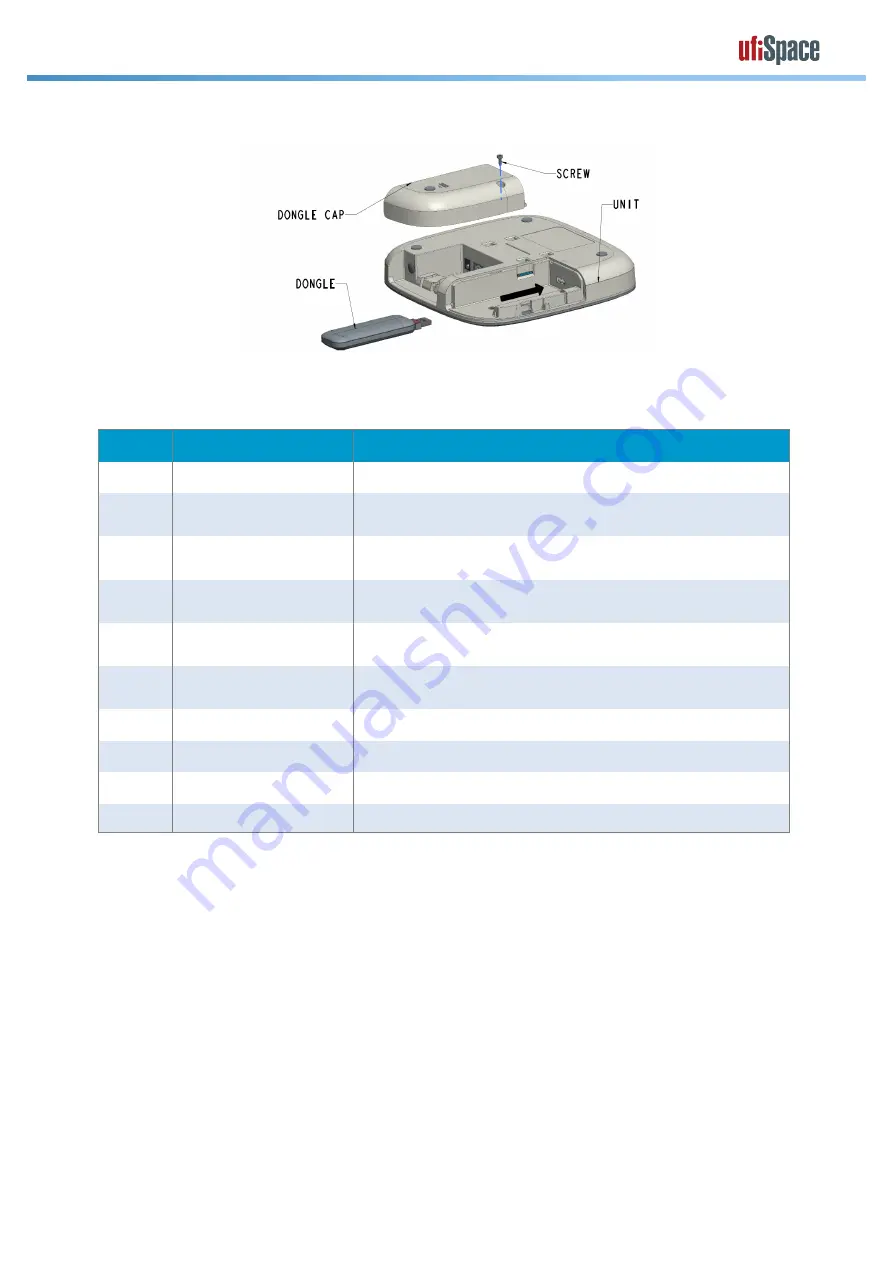
!
!
Confidential!/!All!product!specifications!are!subject!to!change!without!notice.!
!
3!
GEE810E-868U
3.2.2 USB Dongle (not included)
3.3 LEDs Specification
Type
Status
Comment
WAN
Constant Off
All WAN interfaces do not enable.
WAN
Constant Light Red
The connection relationship with Lrr server by Actility
is not available.
WAN
Constant Light Blue
The connection relationship with Lrr server by Actility
is available.
LAN
Constant Off
Ethernet link down. (connect to eth phy, SW can NOT
control)
LAN
Constant Light Blue
Ethernet link up. (connect to eth phy, SW can NOT
control)
LAN
Blinking Blue
There is the traffic in the ethernet connection
relationship. (connect to eth phy, SW can NOT control)
WLAN Constant Off
Wifi AP does not enable.
WLAN Constant Light Blue
Wifi AP is enabled.
LPWAN Constant off
LoRa radio is off. ( ret= -1 in the radioparams.txt )
LPWAN Constant Light Blue
LoRa radio is on. ( ret= 0 in the radioparams.txt )
4.
!
Software Setup
4.1 Use web interface to setup LoRa Indoor GW under
Ethernet DHCP client mode ( Defult Primary WAN type )
4.1.1 Plug in Ethernet cable in GW and the other end of cable should plug into where is DHCP
server existing.
4.1.2 Power up Indoor GW.
4.1.3 Make sure Indoor GW gets a valid IP Address from DHCP server.
4.1.4 Based on iptables rules, pleasse use PC/NB/smart-phone to connect to the same network
(91.134.250.x/32), and assign PC ip as 91.134.250.101 to access GW with ssh connection.



























