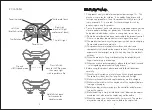Push the LEFT STICK forward to make
the copter go up, or backward to go
down (“throttle”). The throttle will stay
where you leave it.
Push the LEFT STICK left or right
to rotate the direction the copter is
facing (“yaw”). Release the stick to
stop rotating.
7
8
1. The blue light are in the front of the quadcopter.
2. Before turning the quadcopter on, make sure the blades are installed
in the correct orientation (either clockwise or counter-clockwise as
shown),
3. During flying, if the quadcopter tilts or is not balanacd, use the trim
controls to make adjustment.
4. When the quadcopter battery is almost out of power, the control will
sound “di di di”. Please bring land and retrieve the quadcopter as
soon as possible
1. Up / Down (Throttle)
2. Rotate Direction
PRE-FLIGHT ADJUSTMENTS
PRE-FLIGHT TIPS
FLIGHT CONTROL
NOTE: The copter will not operate unless you follow these steps in the
order listed.
1. First make sure the quadcopter is OFF. Turn the controller / receiver
ON. This procedure must be followed precisely for the controller
and copter to “find and bind” with each other.
2. The controller will beep once and the light will blink rapidly. Move
the LEFT STICK to the top and then to the bottom. The controller
will stop blinking to show the throttle is calibrated. Leave the stick
at the bottom.
3. Now turn quadcopter ON by flipping the switch underneath the
quadcopter to the ON position. After about 3 second the controller
will beep “di do di”. The lights on the copter will stop flashing. This
shows the quadcopter has become bound to the controller.
4. Put the copter on level ground. Move
the RIGHT STICK on the controller in
a circle. The controller will beep
“di do di” and the copter lights will
blink briefly. This calibrates the copter
gyroscopes for level flying.
Push the RIGHT STICK left to move
left, or right to move right.
Release the stick to stop moving.
3. Move Left / Right
The Li-Po batteries may be recycled
Please discard old batteries in a proper recycling station.
Do not throw batteries in the regular trash. If you have questions,
please contact your local environmental agency to collect old batteries.