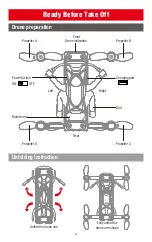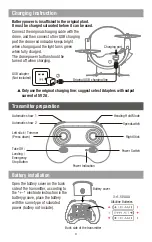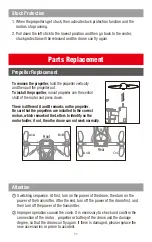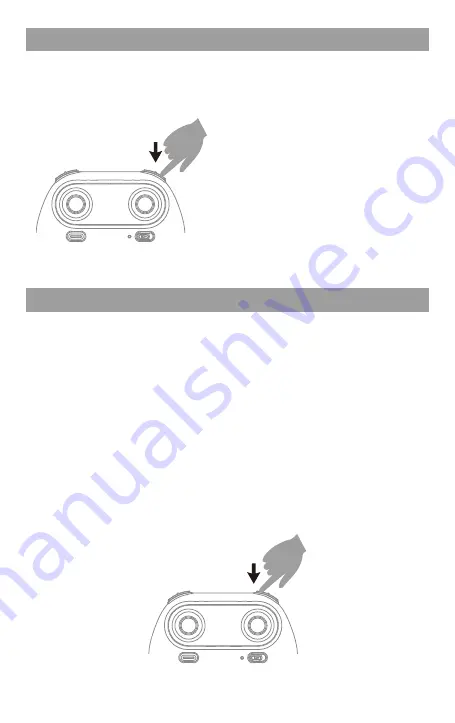
Medium speed default
Speed mode switch
Press "H/L" it will make the sound"di"di. di" three times to enter high speed mode "H".
Press down it again, it will make the sound"di" ,this indicates to the low speed mode”L.
Press down again
,
it makes the sound of ‘di’ for twice, it comes to the middle speed
mode “M”.
Low speed:
suitable for beginners to
practice without wind.
Medium speed:
suitable for skilled operator
operating in light breeze.
High speed:
suitable for professional
operation in outdoor wind
resistance.
①
②
The default setting is NOT Heading hold Mode.
Headless mode means that the user can operate the aircraft without having to
distinguish directions. This mode is suitable for beginners, or when it is difficult to
distinguish the forward and backward direction of the drone.
The headless mode needs to ensure that the front of the drone is consistent with
the front of the controller, the controller does not change the direction of the
transmitter, and the drone is always in front of the controller.
When the front of the drone is not consistent with the pilot's front, the drone will
lose control or be lost.
Heading Hold Mode
Start:
press the button of "headless mode",
and the transmitter will sound "didi" to enter the headless mode.
Off:
repeat this action, and the transmitter makes a sound of "dididi" to exit the headless
mode.
8