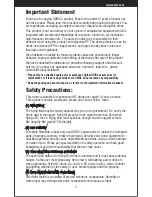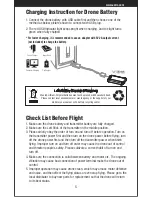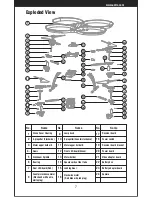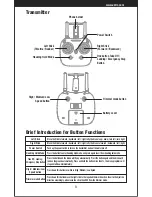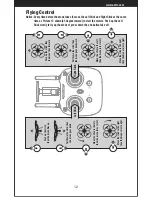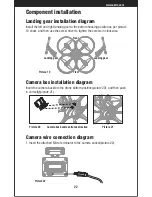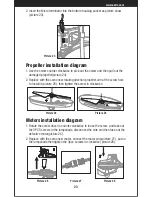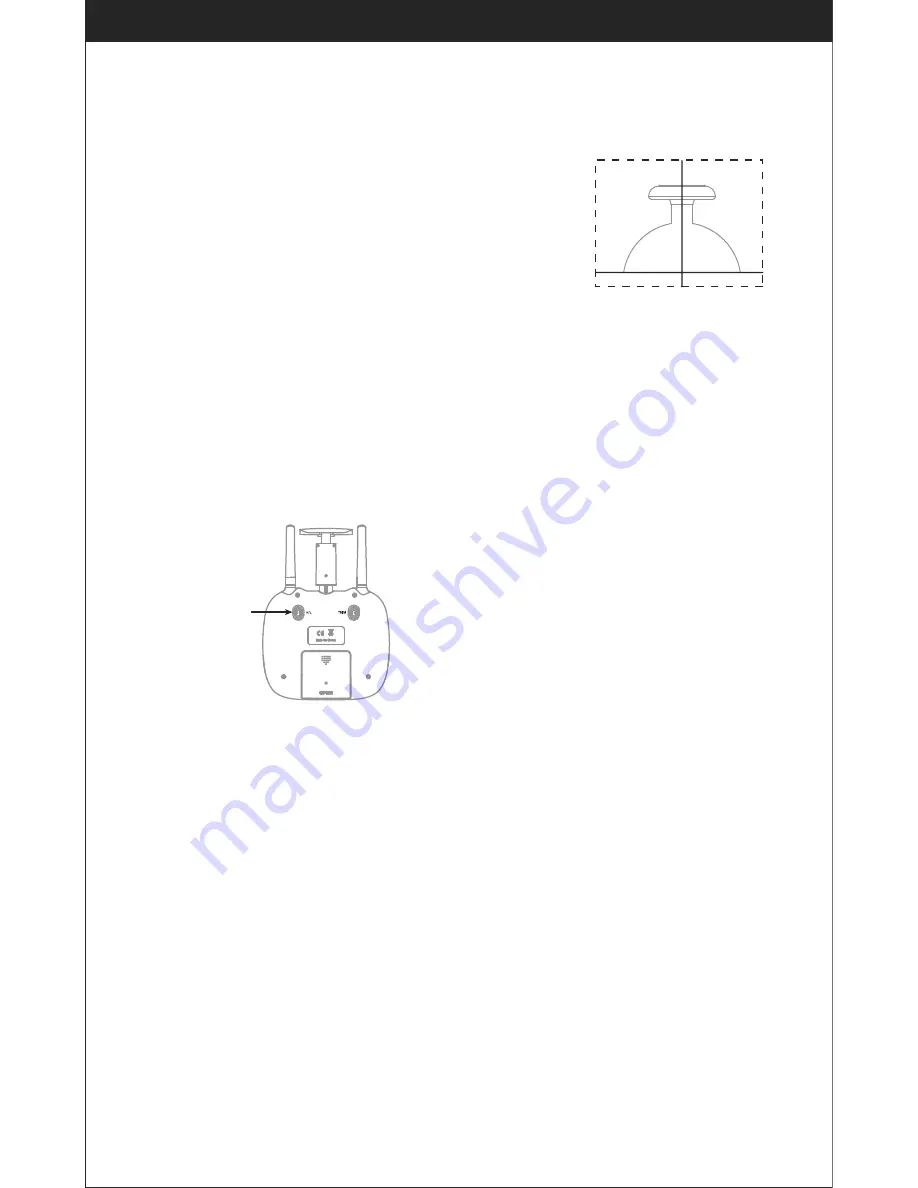
14
www.udirc.com
Altitude Hold Mode
Push the Left Stick up (down) to fly the drone up (down)
at certain altitude and then release the Stick. The Stick
will back to the center position (Altitude Hold Center) as
Picture 17 shown. And the drone will keep flying at
current altitude. Repeat above steps if you want to
change the drone altitude( Default mode).
Altitude hold mode indicates that the drone maintains a consistent altitude while
allowing roll, pitch, and yaw to be controlled normally. It makes easier to control
the drone for beginner and more stable
for aerial photography.
Altitude Hold Center
Picture 17
Note: The Altitude Holding Mode can not be used when the blades are accidentally
deformed or damaged.
High / Medium/
Low Speed
Mode Switch
(Press Down)
Press down this button,then it will sound “ di”, it means low speed mode “L”;
when it sounds “ di.di”,means medium speed “M”; and sounds “ di.di.di” means
high speed mode “H”.
High / Medium/Low Speed Mode Switch
Low Speed Mode(Mode 1)
1. Low Speed Mode is suitable for beginner.
Medium speed Mode(Mode 2)
2. Medium Speed Mode is suitable for skillful
pilots to play in the gentle breeze.
High Speed Mode(Mode 3)
3. High Speed Mode is suitable for expert to
experience aerial stunt in outdoor.
Drones generally have a front and rear indicated by LED lights or colored
propellers. By default, the users are required to tell the front and the rear of the
drone when flying. Under heading hold mode, the users can operate the drone
without worrying about the orientation (left is left and right is right all the time,
regardless of where your drone is pointing at).Heading Hold Mode is designed for
beginners and the users who fly the drone in daylight or at a far distance or
difficult to identify the drone orientation.
The default setting is NOT Heading hold Mode.
Heading Hold Mode
You are allowed to activate the heading hold mode function before taking off or in
flight. Fly under heading hold mode, you’re required to ensure the drone front
direction aligned with your front direction, DO NOT change your direction of your
transmitter and keep it fly in front of you all the time.(See below picture)
WARNING: DO NOT USE HEADING HOLD MODE BEFORE YOU ARE SURE THAT THE DRONE'S
FRONT IS YOUR FRONT. OTHERWISE, IT MIGHT BE OUT OF CONTROL OR FLY AWAY.
Содержание Discovery2
Страница 1: ...Operations Guide U818A Plus W ...
Страница 28: ......