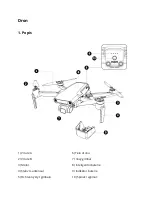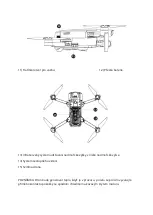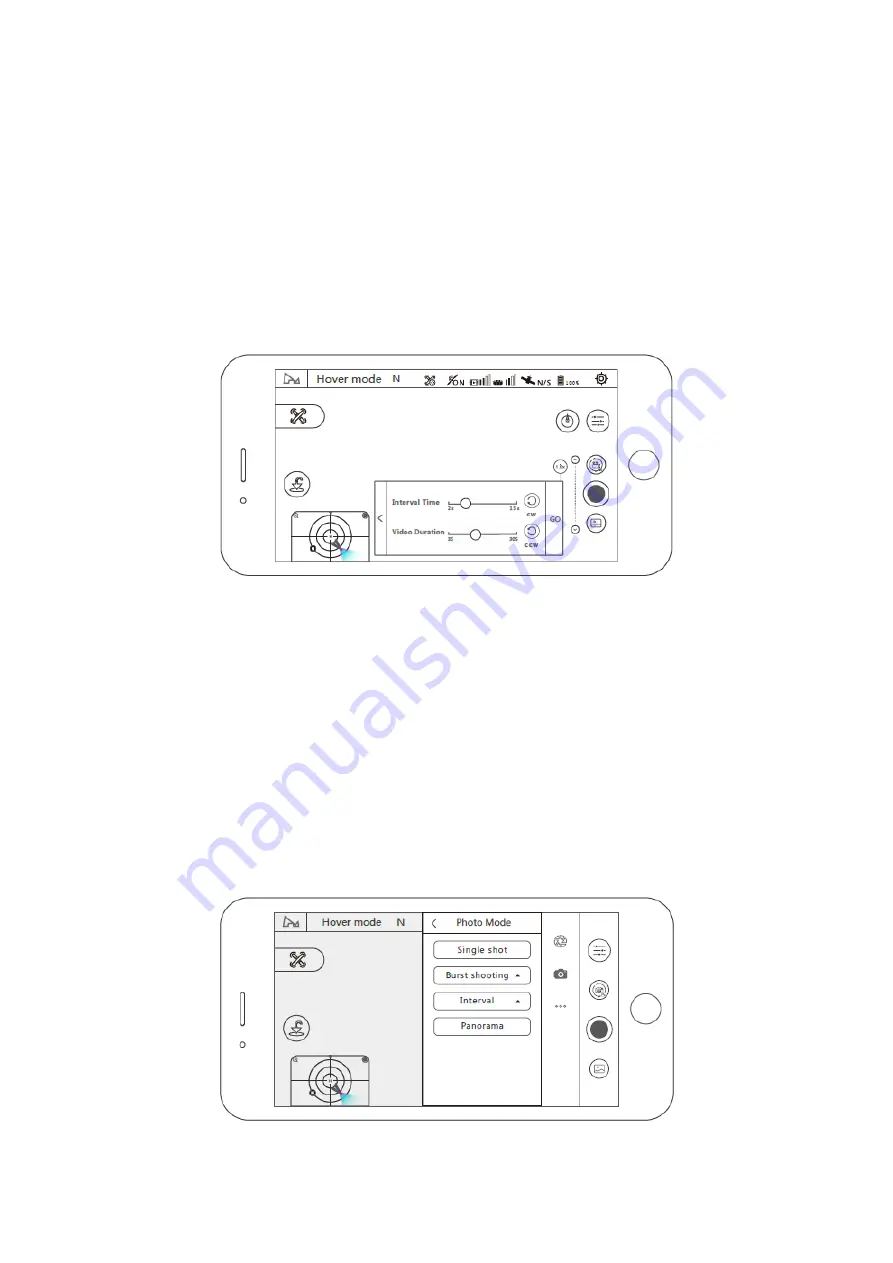
Circle
The aircraft will take a certain number of photos and compose time-lapse video
automatically according to the circle point of interest and parameters set. During
shooting, moving aby sticks on controller will automatically quit the task.
1) Select circle.
2) Set the shutter interval, video length and maximum flight speed.
3) Set the circle direction and position the circle center by adjusting the circle radius and
the direction of the aircraft nose.
4) Click “GO” and start shooting.
•
Panorama mode
Set the photo mode in the camera settings to panoramic photo, you can choose
spherical, 180°, vertical shooting and wide-angle shooting. In this mode, the aircraft will
perform the shooting task automatically. After the shooting done, you can view photos
and videos from the Built-in eMMC, also export photos and videos and compose them.
You can quit this mode any time during shooting.
NOTE: Aircraft will not stitch and compose the final panoramas or spheres, you will need
to use aftermarket software to perform the stitching.