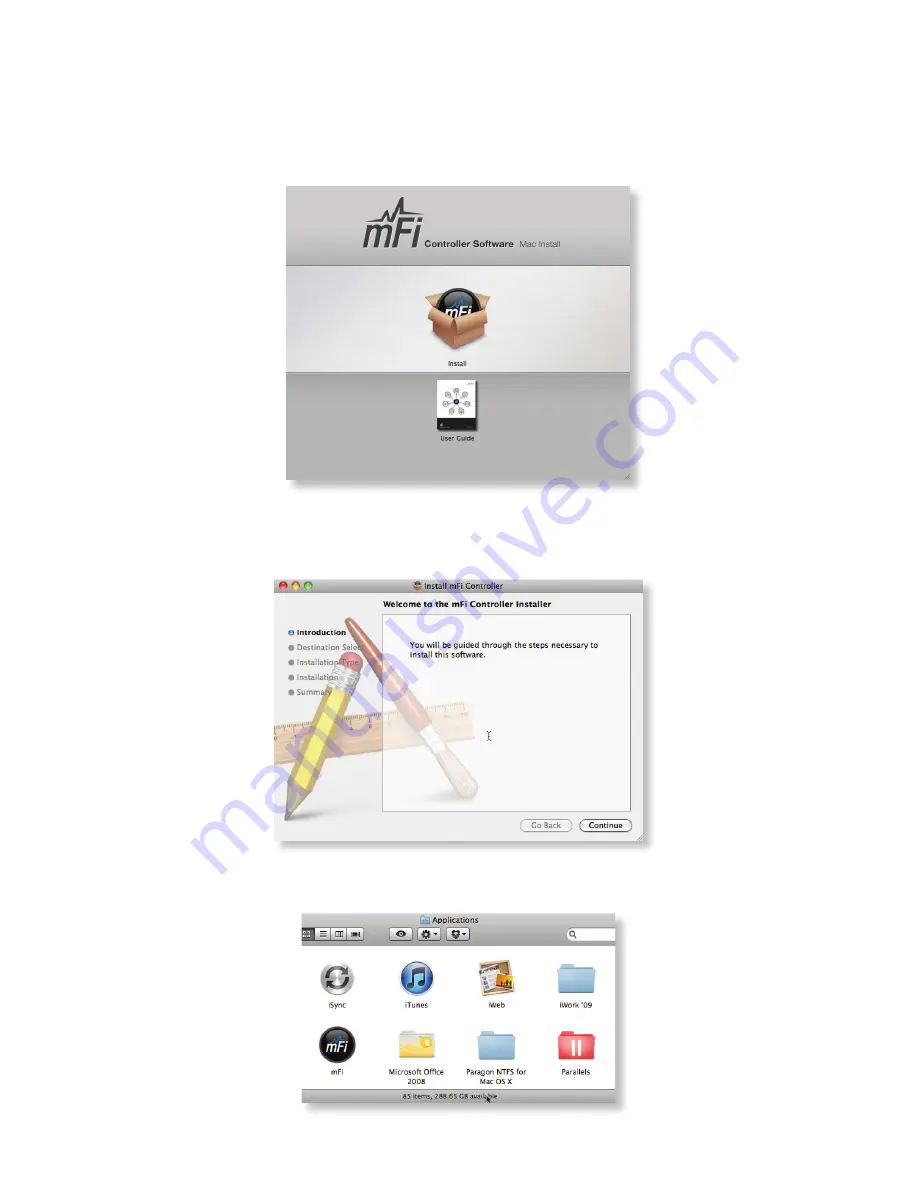
Mac Users
1. Open the mFi.dmg file.
2. Click the Install icon.
3. Click Continue and follow the on-screen instructions to
install the software.
4. Go to Go > Applications and double-click the mFi icon.
Proceed to the Configuring the mFi Controller Software section.