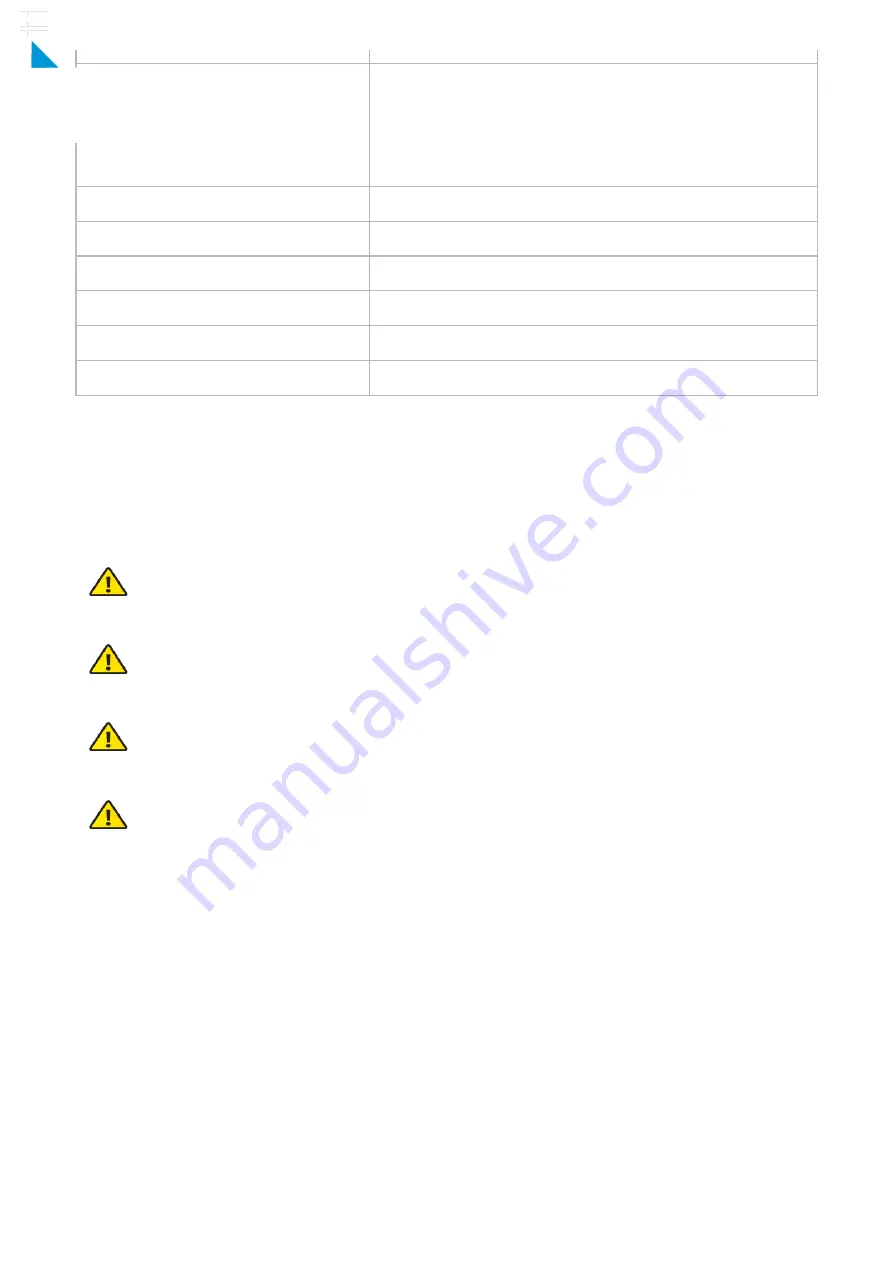
ES-12F
LEDs Per Data Port
Speed/Link/Activity
Interfaces
Networking Interfaces
(8) 100/1000 Mbps SFP Ethernet Ports
(4) 1000 Mbps SFP Ethernet Ports
(4) 10/100/1000 Mbps RJ45 Ethernet Ports
Management Interface
(1) RJ45 Serial Port Out-of-Band, Ethernet In-Band
Rackmount
Yes, 1U High
ESD/EMP Protection
Air: ± 24 kV, Contact: ± 24 kV
Shock and Vibration
ETSI300-019-1.4 Standard
Operating Temperature
-5 to 40° C (23 to 104° F)
Operating Humidity
5 to 95% Noncondensing
Certi cations
CE, FCC, IC
Safety Notices
1. Read, follow, and keep these instructions.
2. Heed all warnings.
3. Only use attachments/accessories speci ed by the manufacturer.
WARNING:
Failure to provide proper ventilation may cause re hazard. Keep at least 20 mm of
clearance next to the ventilation holes for adequate air ow.
WARNING:
To reduce the risk of re or electric shock, do not expose this product to rain or
moisture.
WARNING:
Do not use this product in location that can be submerged by water.
WARNING:
Avoid using this product during an electrical storm. There may be a remote risk of
electric shock from lightning.
Electrical Safety Information
1. Compliance is required with respect to voltage, frequency, and current requirements indicated on the
manufacturer’s label. Connection to a different power source than those speci ed may result in
improper operation, damage to the equipment or pose a re hazard if the limitations are not followed.
2. There are no operator serviceable parts inside this equipment. Service should be provided only by a
quali ed service technician.
3. This equipment is provided with a detachable power cord which has an integral safety ground wire
intended for connection to a grounded safety outlet.
a. Do not substitute the power cord with one that is not the provided approved type. Never use an
adapter plug to connect to a 2-wire outlet as this will defeat the continuity of the grounding wire.
b. The equipment requires the use of the ground wire as a part of the safety certi cation, modi cation
or misuse can provide a shock hazard that can result in serious injury or death.
c. Contact a quali ed electrician or the manufacturer if there are questions about the installation prior
to connecting the equipment.
ES-12F Quick Start Guide
×
Click for
Table of Contents
Содержание EdgeSwitch
Страница 5: ...Connecting Power 1 ES 12F Quick Start Guide Click for Table of Contents...
Страница 6: ...2 Connecting SFP 1 ES 12F Quick Start Guide Click for Table of Contents...
Страница 7: ...2 3 ES 12F Quick Start Guide Click for Table of Contents...
Страница 14: ...Online Resources 2020 Ubiquiti Inc All rights reserved ES 12F Quick Start Guide Click for Table of Contents...
































