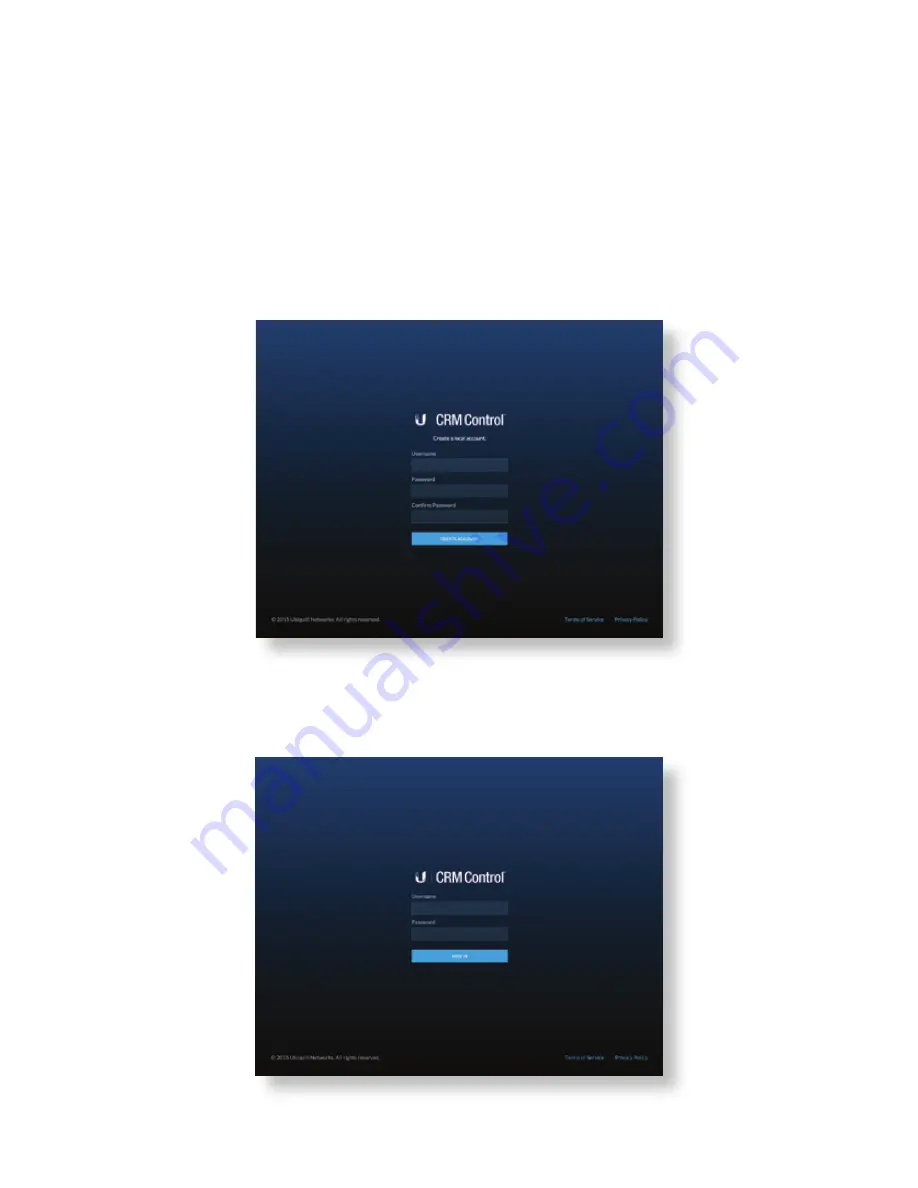
6. When the upgrade is complete, create a new
user account:
a. Enter a Username and Password.
b. Confirm your password in the Confirm
Password field.
c. Click Create Account.
7. Enter your Username and Password, and click
Sign In to log into the CRM Point.

















