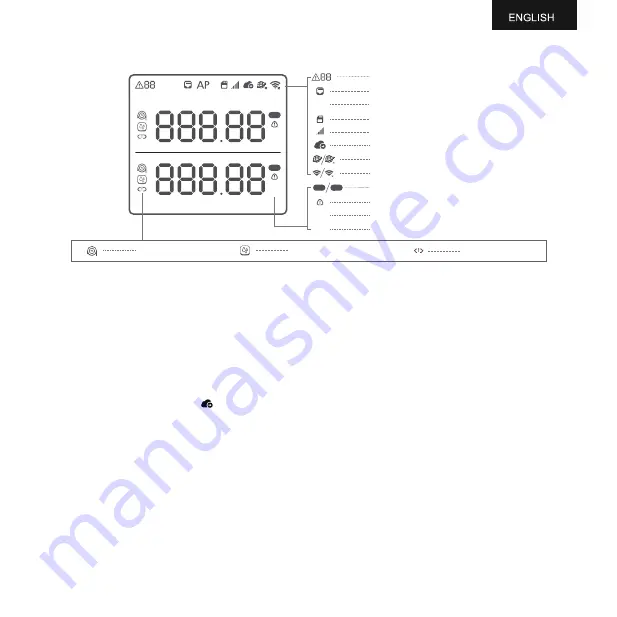
2. Screen Icons Introduction
3.Device Operations
m
ft
m
ft
×
×
SIM
CH A
CH B
Error code
Ethernet cable connected*
AP
Setup mode
SIM
SIM card installed*
Sending data
Network connection/failure
WiFi connection/failure
Total rope length
Water leakage alarm
Water leakage alarm
Mobile data strength*
Channel number
CH A
CH B
m
ft
Alarm symbol
Meter
Foot
Switch On/Off
After the power is plugged in/unplugged, the device will Switch On/Off automatically.
With the device switched on, press and hold the Configuration button for about 5 seconds
until the AP icon flashes on the screen. Release at this time to enter the configuration mode.
With the device switched on, press the Function button once to trigger a manual data sync.
The icon will flash while the data is being transferred.
When the device alarm has been triggered, click the Configuration button to suspend the
alarm. The alarm function will be restored after 5 minutes by default. This timeframe can be
set on the platform.
Press any key to light the backlight of the device. Press the Configuration button and
Function button at the same time to keep the backlight bright.
Double press the Configuration button to enable or disable the voice guide.
Double click the function key to switch the unit (meter/foot).
With the device switched on,press and hold the menu button and power buttons together
for at least 8 seconds.
Setup Mode
Manual Data Synchronization
Pause Alarm
Display Backlight
Switch On/Off Voice Guide
Switch Meter/Foot
Reset to Default Settings
2
Содержание LD1
Страница 1: ...Smart Leak Detector LD1 User Manuel...
Страница 11: ...V1 0 0...











