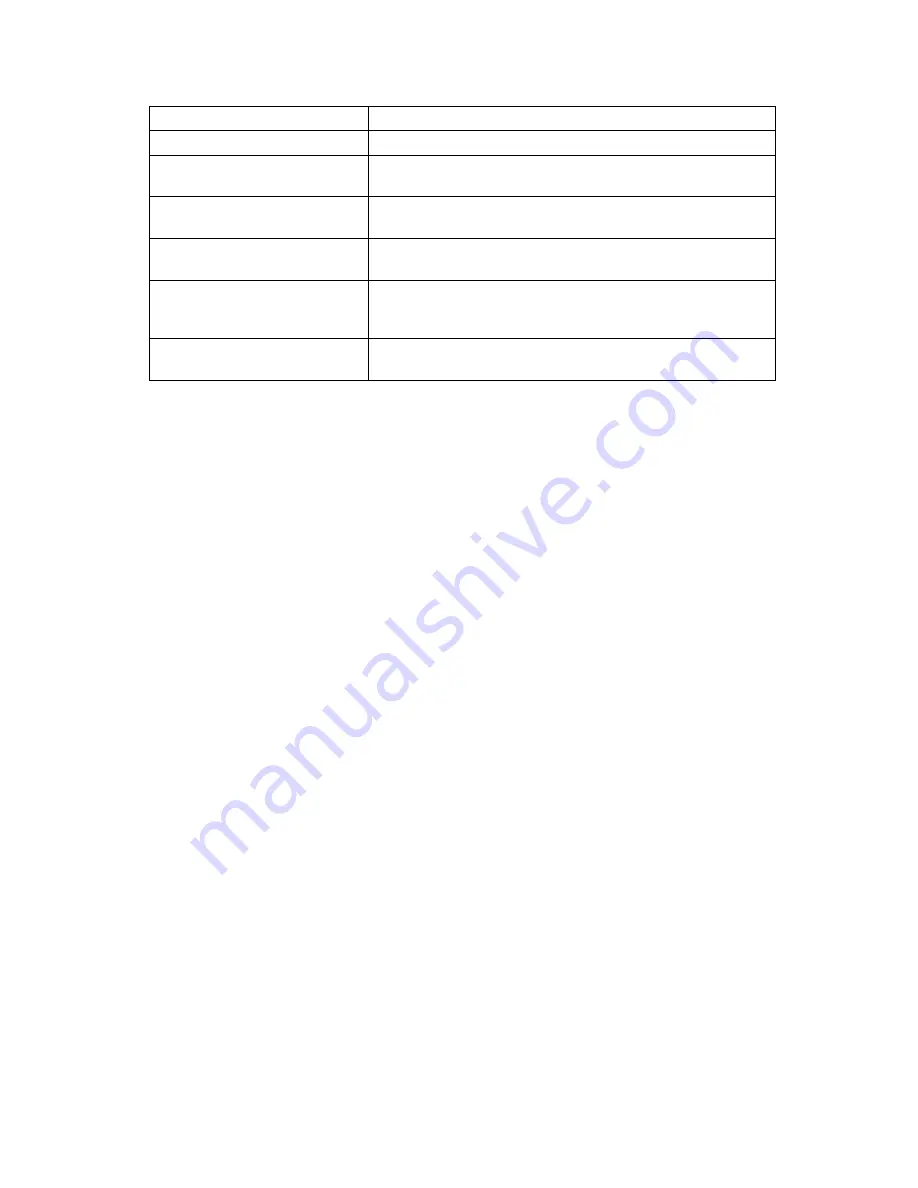
Ubee DDM3500 Cable Modem User Guide, September, 2010
Ubee Interactive
17
Mini-Slot Size
Displays the current locked upstream mini-slot.
Power Level (dBmV)
Displays the current locked upstream transmit power.
T1 Timeouts
Displays the number of timeouts waiting for a valid UCD
from the CMTS.
T2 Timeouts
Displays the number of timeouts waiting for a maintenance
broadcast from the CMTS.
T3 Timeouts
Displays the number of timeouts waiting for ranging request
from the CMTS during initial maintenance.
T4 Timeouts
Displays the number of timeouts waiting for periodic
maintenance request from the CMTS for unicast ranging
opportunity.
Refresh
Click to re-display the current state of information in this
screen.





































