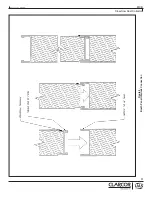14
Revised 03/15
MCB
Crossflow Dust Collector
When both filters are in place, lift the left handle
(pivoting counter-clockwise) into a horizontal position.
Next, lift the right handle (pivoting clockwise) taking
care that the retaining clip (on the backside of the
handle) grabs the left handle. Finally, lift the right
handle above the left handle retaining clip and rest in a
horizontal position as shown in Figure c.
Figure c.
The filters should be firmly compressed against the tube
sheet and ready for operation.
7.2 Dust Drawer Removal
1. As the cartridges are cleaned, dust will collect in
drawers located at the base of the module. Handles
are provided on the front and rear of each drawer for
easy handling.
2. When the drawers are full, simply remove from unit
and empty contents.
3. To replace the drawers, align the “V-notch” (on the
bottom of the drawer) with the tracks on the models
base panel and slide the drawer in place.
7.3 SERVICING THE DIRECT DRIVE MOTOR
AND BLOWER WHEEL
Periodically inspect the fan blades to ensure proper
fan life. Grease the motor every 2,000 hours with high
grade ball and roller bearing grease. The recommended
grease is Chevron SRI#2.
Periodically inspect the fan wheel coupling mounting
bolts for tightness. Re-tighten as necessary to ensure
the fan wheel does not loosen and come in contact
with and rub the inlet bell.
!
C A U T I O N
Drawers may be heavy due to weight of
collected dust.
2. Replacement cartridge filters should be ordered
when the differential pressure across the filter is
consistently above 5" w.g. (127 mmAq) or system
airflow is inadequate. To order filters contact UAS
at 888-515-8800.
3. To remove the filters:
Lift the right handle out of the retaining clip as shown in
Figure a.
Figure a.
Once the right handle has cleared the retaining clip,
lower both handles to a vertical position as shown in
Figure b.
Figure b.
Using the tab on the underside of the filter end cap,
slide the filter out of the unit (also shown in Figure 2).
Once the front filter is removed, reach back into the
cabinet and remove the rear filter in the same manner.
4. To replace filters:
Place the Protura® cartridge filter with the square end
cap resting on the locking bar rails. Slide the rear filter
until running in to backstop at rear of cabinet. Place
front filter on rails and slide into cabinet until filter
touches rear filter.
!
C A U T I O N
The filter may be heavy due to the weight of the
collected dust.
Содержание CLARCOR MCB 06-01-S
Страница 1: ...Cross Ventilation Cartridge Dust Collector l MCB Series OWNER S MANUAL ...
Страница 6: ...2 Revised 03 15 MCB Crossflow Dust Collector Figure 1 MCB Operation Detail 44 10343 0001 ...
Страница 9: ...5 Revised 03 15 MCB Crossflow Dust Collector Figure 3 MCB Installation Detail 44 10360 0001 ...
Страница 11: ...7 Revised 03 15 MCB Crossflow Dust Collector Figure 4 Motor Installation Diagram 44 10342 0001 ...
Страница 12: ...8 Revised 03 15 MCB Crossflow Dust Collector Figure 5 MCB Booth Assembly 44 10361 0001 ...
Страница 13: ...9 Revised 03 15 MCB Crossflow Dust Collector Figure 6 Booth Panel Interlock Connection ...
Страница 15: ...11 Revised 03 15 MCB Crossflow Dust Collector Figure 7 MCB Pressure Gauge Installation 44 10350 0001 ...
Страница 17: ...13 Revised 03 15 MCB Crossflow Dust Collector Figure 8 Solenoid Wiring to Pulse Controls 61 10017 0001 REV B ...
Страница 20: ...16 Revised 03 15 MCB Crossflow Dust Collector 9 ILLUSTRATED PARTS 6 and 9 Foot Wide Module ...
Страница 22: ...18 Revised 03 15 MCB Crossflow Dust Collector 11 ILLUSTRATED PARTS 3 Foot Wide Module ...