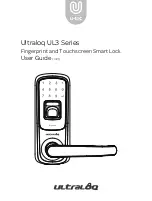- 10 -
Note: It is recommended to keep track of the Users ID in case you want to update
any information later.
5.3 Add an Admin
Press
Enter a user ID, then press
Press to exit, or press and to add a new admin
Enter User ID
Register finger1
Lift and place your finger covering the
whole area of the reader for 6 times
Success then Register finger2
Lift and place other finger covering the
whole area of the reader for 6 times
Success then 4-8 digit code
Enter a 4-8 Digit Code code then
Enter again
Re-enter the Digit Code then
Success then Add User
Add Admin
2
Press number
2
Enter fingerprint or code from Owner or Admin,
then press
Activate the Lock, press and hold for 3 sec
Operation
Message Display
Owner/Admin finger or code
Add User