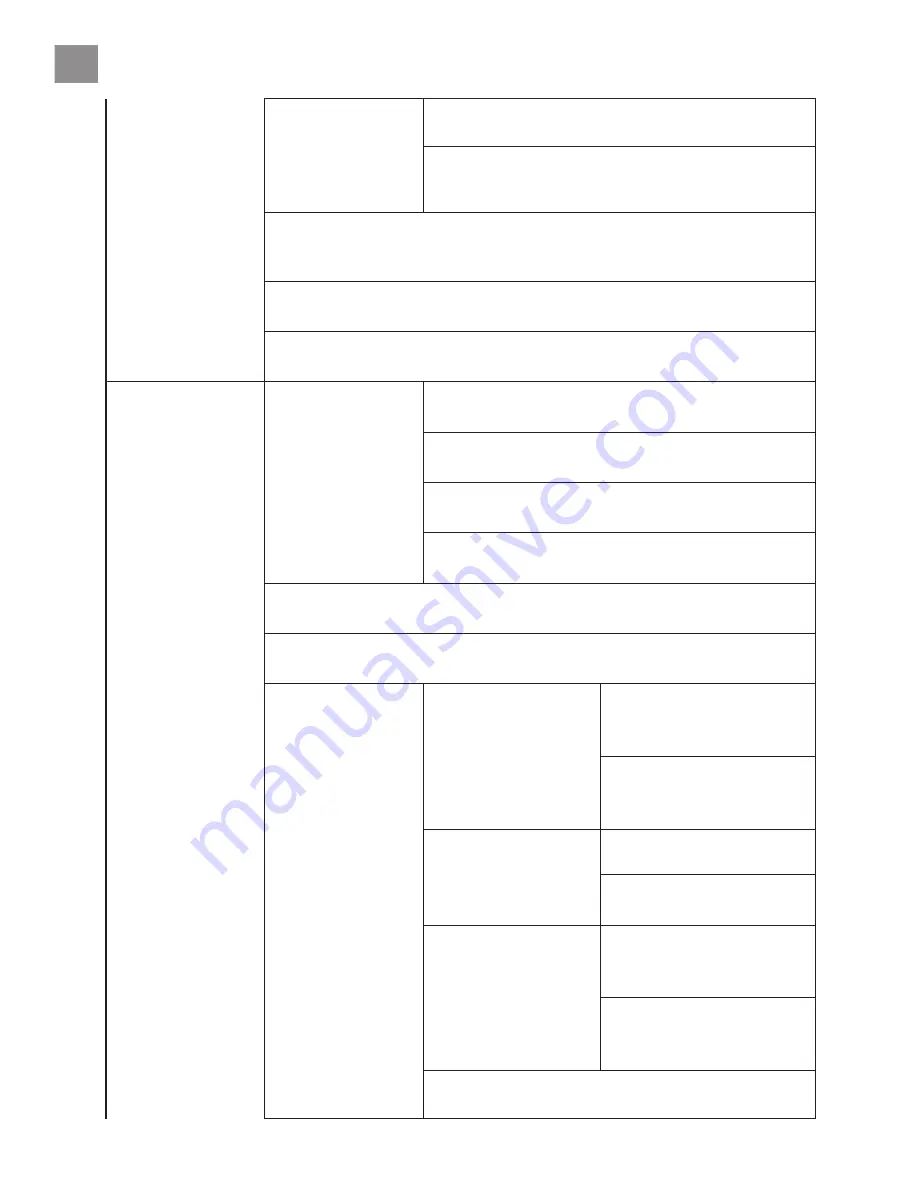
Chapter
➀
- Product Introduction
8
5. Utility
5.2 Update System
5.2.1 Update BIOS
To update the system firmware via the HDD.
5.2.2 Create Update HDD
To format the HDD with a 2GB FAT partition in order to quickly
save the new firmware in the HDD.
5.3 System Info.
This function will show information of the duplicator system, including controller model,
number and software version.
5.4 Read Speed
To show the speed of reading.
5.5 Write Speed
To show the speed of writing.
6. Setup
6.1 Copy Area
6.1.1 System and Files
To copy source HDD's data area only.
6.1.2 ALL Partitions
To copy source HDD's all partitions.
6.1.3 Whole HDD
To copy the whole source HDD.
6.1.4 Percentage(%)
To copy percentage range of source HDD.
6.2 Skip Error
Set to ignore error of source HDD while copying.
6.3 Language
English / Japanese / Chinese
6.4 Advanced Setup
6.4.1 Unknown Format
6.4.1.1 Copy Unknown
Copy unknown area when the
device cannot identify the format.
6.4.1.2 Skip Unknown
Skip copy unknown area when the
device cannot identify the format.
6.4.2 Erase Master
Setup to erase source
HDD or not.
6.4.2.1 Disable
Disable erase source HDD.
6.4.2.2 Enable
Enable erase source HDD.
6.4.3 Erase Pattern
6.4.3.1 ONE Byte
A random character to be written
into every byte.
6.4.3.2 Big Random Data
A set of random character to be
written into a set of area.
6.4.4 Wait HDD Tim
Auto start time after plugging HDD.
Содержание PRO368
Страница 1: ...EN PRO368 1 3 High Speed Portable HDD Duplicator User Guide V1 0 2014 6 24 ...
Страница 25: ......
Страница 26: ......
Страница 27: ......
Страница 28: ...U Reach www ureach inc com The Data Equipment Expert ...




































