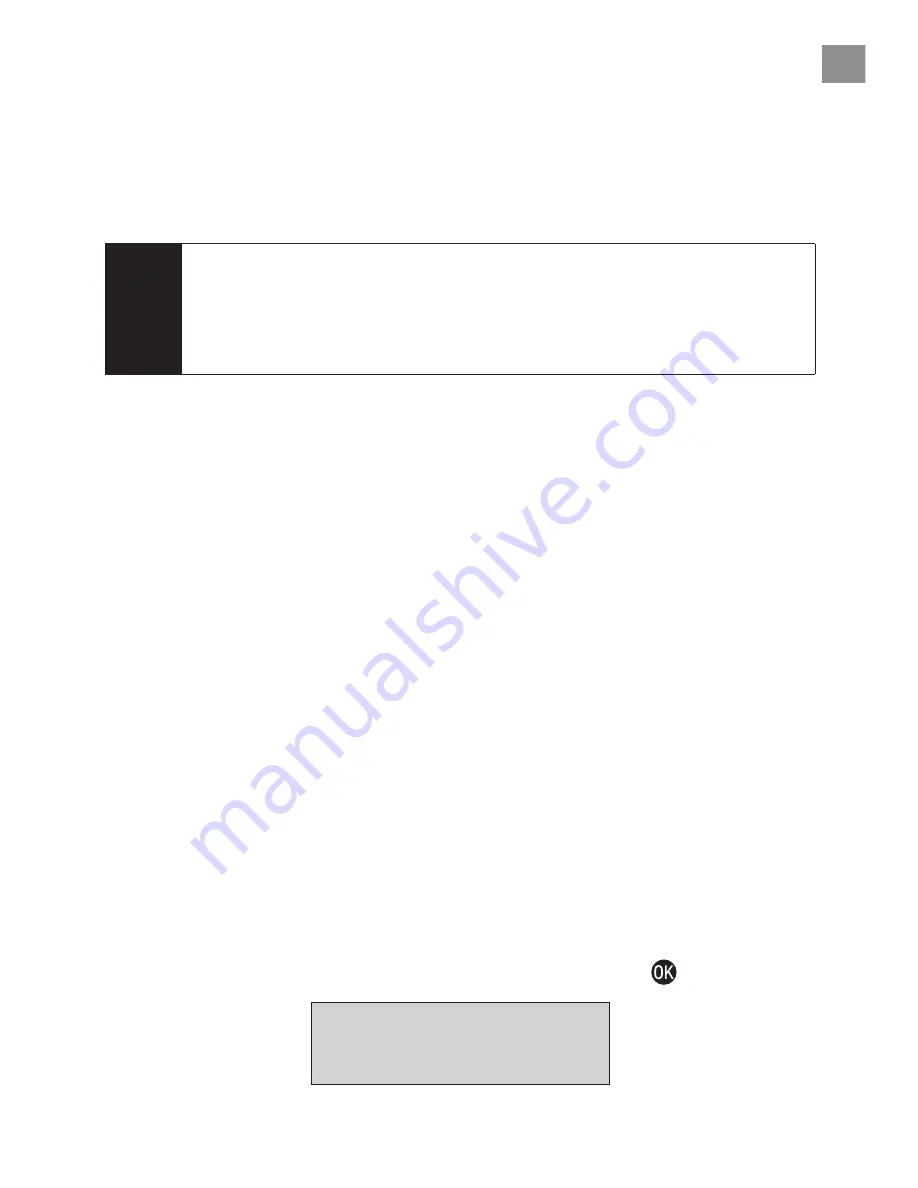
Chapter
➁
- Function Introduction
11
4
Erase
There are Quick Erase, Full Erase, DoD Erase, DoD EraseComp , and
Secure Erase, totally 5 kinds of erasing modes. Select the appropriate
erase method when you would like to dispose or reuse the HDDs.
Note
• Users can go to Function [6.4.2 Erase Master] to select if erasing
the source HDD. The default setting is “Disable” to erase the source
HDD.
• This function can be stopped while processing by pressing [ESC] for
about 3~4 seconds.
4.1 Quick Erase
This function only erases the HDD index. It is the quickest way to erase
HDD. It will damage the data in the HDD. Please make sure you backup
all important data before using this function.
4.2 Full Erase
This function will erase all HDD sectors. It will take longer time than quick
erase. It will damage the data in HDD, please make sure you backup all
important data before using this function.
4.3 DoD Erase
This is to comply with the U.S.A. Department of Defense (DoD 5220)
standard to fully erase the HDD three times bit by bit to rewrite HDD and
guarantee all data is erased. It will damage the data in HDD, please make
sure you backup all important data before using this function.
Steps of DoD Erase:
The system will start executing DoD Erase after pressing .
DoD Erase
Prepare Pattem
Содержание PRO368
Страница 1: ...EN PRO368 1 3 High Speed Portable HDD Duplicator User Guide V1 0 2014 6 24 ...
Страница 25: ......
Страница 26: ......
Страница 27: ......
Страница 28: ...U Reach www ureach inc com The Data Equipment Expert ...































