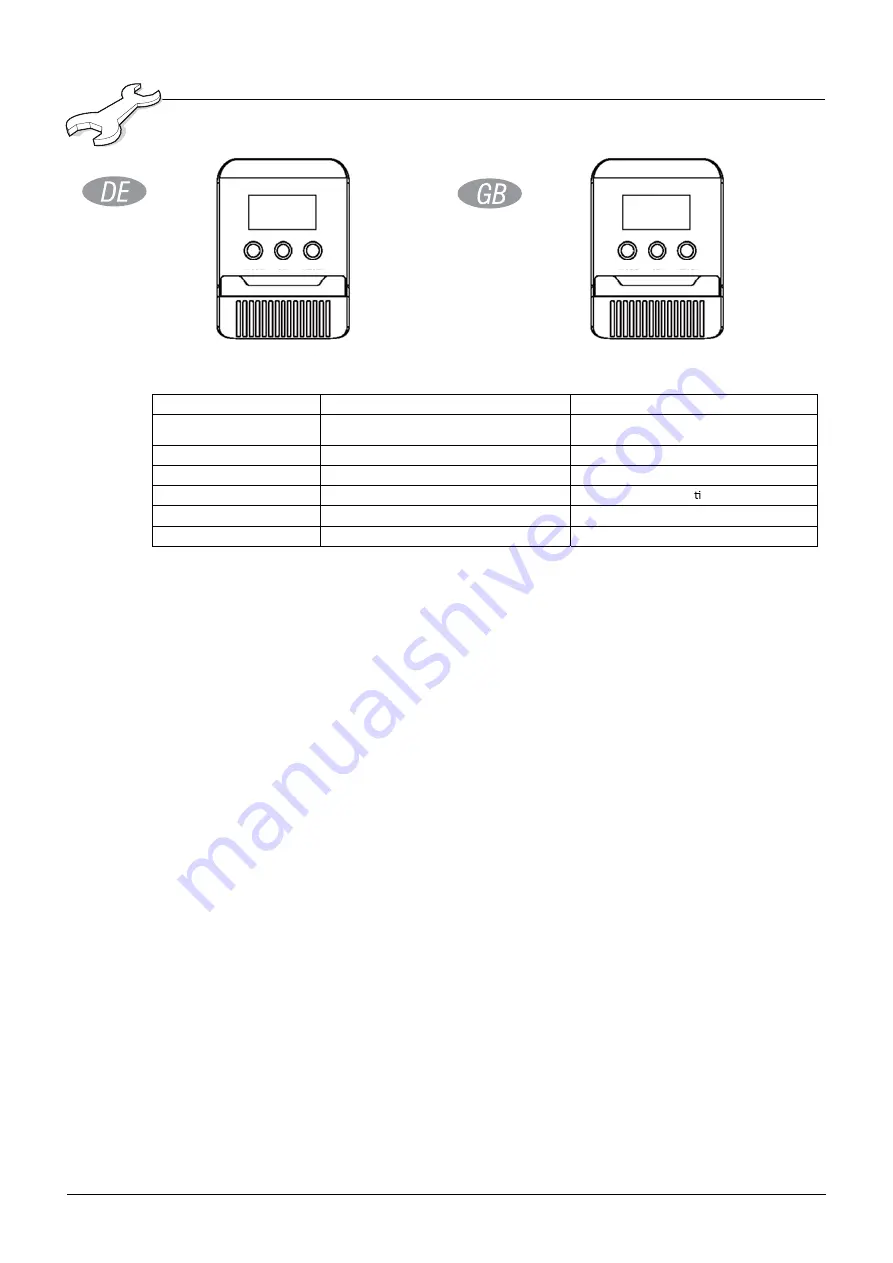
Bedienungsanleitung / Exercise Monitor Instruction
Bedienungsanleitung für das Cockpit
Instruction manual for the console
The Exercise Monitor supplied with your product has been specially designed to help you plan and view your exercise performance.
FUNKTIONEN / EXERCISE MONITOR FUNCTIONS AND OPERATING SPECIFICATIONS
SCAN
CHANGING FROM FUNCTION TO FUNCTION
SHOWS EACH FUNCTION EVERY 5 SECONDS
Timer / TIME
MINUTES AND SECONDS - COUNT UP / DOWN
0:00 ~ 99:59
Minuten (zählt hoch) / MINUTES (COUNT UP)
Zähler / COUNT
ROWING STROKE - COUNT UP / DOWN
0,0 ~ 9999 zählt hoch / COUNT UP
Distanz / DISTANCE
EXERCISE DISTANCE KM - COUNT UP / DOWN
0.00 – 9999 Kilometres
Kalories / CALORIE BURN
COMPUTED THEORETICAL CALORIE BURN*
0.1 - 999.9 Kcal theore sch / THEORETICAL
Puls / PULSE** via CHEST BELT
ACTUAL EXERCISE PULSE RATE**
40 - 240 BEATS per Minuten / MINUTE**
Schläge pro Minute / RPM
WATER FAN REVOLUTIONS PER MINUTE
0 - 1500 RPM
Bedienung der Konsole / USING YOUR EXERCISE MONITOR
To
Um die Bedienung zu vereinfachen, befinden sich drei
berührungsempfindliche / induktionsempfindliche Tasten
auf Ihrem Trainingsmonitor: - MODE, SET & RESET.
Drücken Sie die MODE-Taste, um manuell durch die einzelnen
Funktionen des Trainingsmonitors zu navigieren. Dies sind -
IMPULS (BEI ANPASSUNG), ZEIT, ZÄHLER, ENTFERNUNG,
U / min und KALORIEN. Wenn Sie die MODE-Taste drücken,
bis Sie in den SCAN-Modus (nach dem PULS-Modus)
gelangen, lassen Sie ihn los, die SCAN-Funktion wird aktiviert
und die Anzeige ändert sich ungefähr.
ALLE 5 SEKUNDEN, um jede Funktion anzuzeigen.
Durch Drücken der RESET-Taste in einem beliebigen Modus
können Sie alle in jeder Funktion verbleibenden vorherigen
Werte auf Null setzen. Starten Sie das Training oder drücken
Sie die MODE-Taste, und der Trainingsmonitor beginnt mit
der Registrierung der verschiedene Funktionen. Dieser
Trainingsmonitor schaltet sich nach ca. 4 Minuten Inaktivität.
Sie können Trainingsziele in den folgenden Funktionen einstellen:
- ZEIT, HUBZÄHLER, ENTFERNUNG und KALORIENVERBRENNUNG.
Um Ziele für diese Funktionen einzustellen, drücken Sie die
SET-Taste, wenn die Funktion auf dem LCD-Bildschirm aktiv
ist Damit können Sie ZEIT, HUBZÄHLER, ENTFERNUNG und
KALORIENVERBRENNUNG programmieren, um von den
festgelegten Zielen herunterzuzählen. ** Nur über den Brustgurt
AKTIVIERT - Drücken Sie die MODE-Taste, bis Sie die PULS-
Funktion erreichen. Dies kann entweder während des Trainings
oder in Ruhe erfolgen . Bringen Sie Ihren Brustgurt (separat
erhältlich) an, bevor Sie die Pulsfunktion verwenden, und
stellen Sie sicher, dass die Sensor-Pads einen guten Kontakt
haben. Andernfalls kann es zu einer schlechten Verbindung
und fehlerhaften Pulsmessungen kommen. Ein repräsentativer
Messwert, der aus medizinischen oder therapeutischen Gründen
nicht verwendet werden sollte, wird nach ca. 7 Sekunden angezeigt.
Die Messwerte stabilisieren sich nach ca. 10 Sekunden.
HINWEIS: - Informationen und Anleitungen zu den
Belastungsimpulsgrenzen finden Sie in der Anleitung in
Ihrem Montage- und Schulungshandbuch.
provide ease of use, there are three touch sensitive / induction
reactive buttons on your Exercise Monitor: - MODE, SET & RESET.
Press the MODE button to manually move through each of the
Exercise Monitor's functions. These are – PULSE (IF FITTED),
TIME, COUNT, DISTANCE, RPM and CALORIES. If you press
the MODE button until you reach the SCAN mode (after PULSE
mode) then release it, the SCAN function will become operative
& the display will change approx. EVERY 5 SECONDS to show
each function.
Pressing the RESET button when you are in any mode will enable
you to set to zero any previous figures remaining in each function.
START to exercise or press the MODE button and the Exercise
Monitor will begin to register the various functions.
This Exercise Monitor will automatically shut down after approx.
4 Minutes of inactivity.
You are able to set Exercise Targets in the following functions:
- TIME, STROKE COUNT, DISTANCE and CALORIE BURN.
To set targets for these functions, press the SET button when
the function is active on the LCD screen and this will enable
you to programme TIME, STROKE COUNT, DISTANCE and
CALORIE BURN to count down from your set targets.
** ENABLED only via Chest Belt - Press the MODE button until
you reach the PULSE function.
This can be done either while exercising or at rest.
Fit your Chest Belt (supplied separately) before using the Pulse
Function and ensure good contact is made on the Sensor Pads.
Failure to do this may result in a bad connection and erratic
Pulse readings. A representative reading, which should not
be used for medical or therapeutic reasons, will show after
approximately 7 seconds. The readings will stabilise after
approximately 10 seconds.
NOTE: - Please refer to the guide in your Assembly and Training
Manual for information and guidance on Exercise Pulse Limits.
SCAN
TIME
CAL
RPM
COUNT
DIST
PULSE
Reset Mode Set
SCAN
TIME
CAL
RPM
COUNT
DIST
PULSE
Reset Mode Set




















