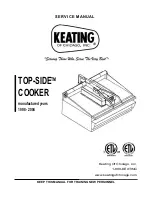www.U-LineService.com
14
03/2008
2275 Dual Zone WC Model
3. Recheck the leveling, from front to back and side to
side. Make any necessary adjustments. The unit's top
surface should be approximately 1/8" below the
countertop.
4. Secure bracket into adjoining surface.
SIDE-BY-SIDE INSTALLATION
1. Remove screws shown (
Figure 31
).
CAUTION
Be sure to remove and discard screw shown. Failure
to do so may cause damage to the bracket and/or
unit.
Figure 31
2. Place bracket as shown, and re-attach screws to unit
using a Philips screwdriver. Tighten screws fully.
3. Recheck the leveling, from front to back and side to
side. Make any necessary adjustments. The unit's top
surface should be approximately 1/8" below the
countertop.
INSTALLATION TROUBLESHOOTING
Problem
The door remains open unless it is pushed closed.
Solution
The hinges should be self-closing when the door is open
approximately 8”. If this is not the case, make sure the
closers (at the bottom of the hinge pin) are clean, greased
and installed correctly. Also, re-check leveling from front-
to-back of the unit and adjust as necessary. Make sure
that pivot plate is installed correctly.
INITIAL START-UP
The unit is shipped with the control preset. No other
adjustments should be necessary at this time. For
information about Adjusting the temperature control, see
the
Use and Care Guid
e.
START-UP TROUBLESHOOTING
Problem
Unit does not appear to turn on when plugged in.
Solution
Make sure outlet has power (circuit breaker has not
tripped). Check to see that control is turned on.
Problem
Light is on when door is closed.
Solution
Touch the LIGHT icon on the diplay panel. This will cancel
out the light function and just allow the light to turn on
and off with the door opening and closing.
The Wine Captain® has an interior light that is
illuminated when the door is opened. The light can be left
on while the door is closed by pressing the LIGHT icon.
This will turn interior light on for 4 hours, then it will turn
off.
IMPORTANT
See the Use and Care Guide’s
Troubleshooting
section for more solutions.
WHO TO CALL
If the need for service arises, call the U-Line Customer
Care Center directly @
800-779-2547.
To ensure accurate
assistance, please have your Model Number and Serial
Number and an explanation of the problem. The Model
and Serial Number plate is located inside unit at upper
right hand corner.
If you need to locate a service company, you can go online
at
www.U-LineService.com
and search for a service
company by zip code.
1/4”
Remove and
discard screw
14 Initial Start-Up
15 Service Information