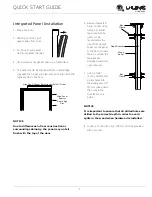QUICK START GUIDE
11
u-line.com
Control Quick Guide
Actual Display:
First Use
All U-Line controls are preset at the factory. Initial startup
requires no adjustments.
NOTICE
U-Line recommends discarding the ice produced
during the first two to three hours of operation
to avoid possible dirt or scale that may dislodge
from the water line.
When plugged in, the unit will begin operating under the
factory default setting. Follow the on screen prompt for
language selection and temperature units.
To turn the unit off, press and hold for 5 seconds and
release. The display will show a countdown to switching the
unit off.
To power your unit on, simply press and the unit will
immediately switch on.
Ice
ICE CUBE THICKNESS ADJUSTMENT
NOTICE
Ice thickness adjustment should only be made
one increment at a time. Allow ice maker
production to stabilize for 24 hours before
rechecking ice thickness.
Remove all ice from the storage bin.
Ice cubes in any given batch will vary, so it is necessary
to choose cubes from the sample area for comparison
when making adjustments.
The ice cube thickness is factory set for best overall
performance. The factory setting “0” is designed to
maintain an ice bridge of approximately 1/16" to 1/8"
(1.6 mm to 3.2 mm) under normal conditions, resulting in
a dimple of approximately 1/4" to 1/2" (6.4 mm to
Up
Select
Zone Toggle
Down
Power
ICE PRODUCTION
U-Select Lighting
Control Function Guide:
FUNCTION
COMMAND
DISPLAY/OPTIONS
OFF
Press
and hold
Display will count down from 5 to off
ON
Press
and release
Unit will come on immediately
Adjust lighting
Press
to adjust lighting
Press
to set low, medium or high
Customer menu
Press
and hold for 5 seconds
Press
to scroll through menu
Service menu
Press
and hold for 5 seconds
Press
to scroll through menu.
or
or
or
or