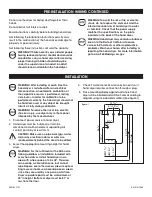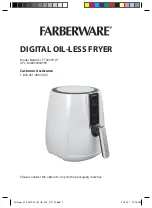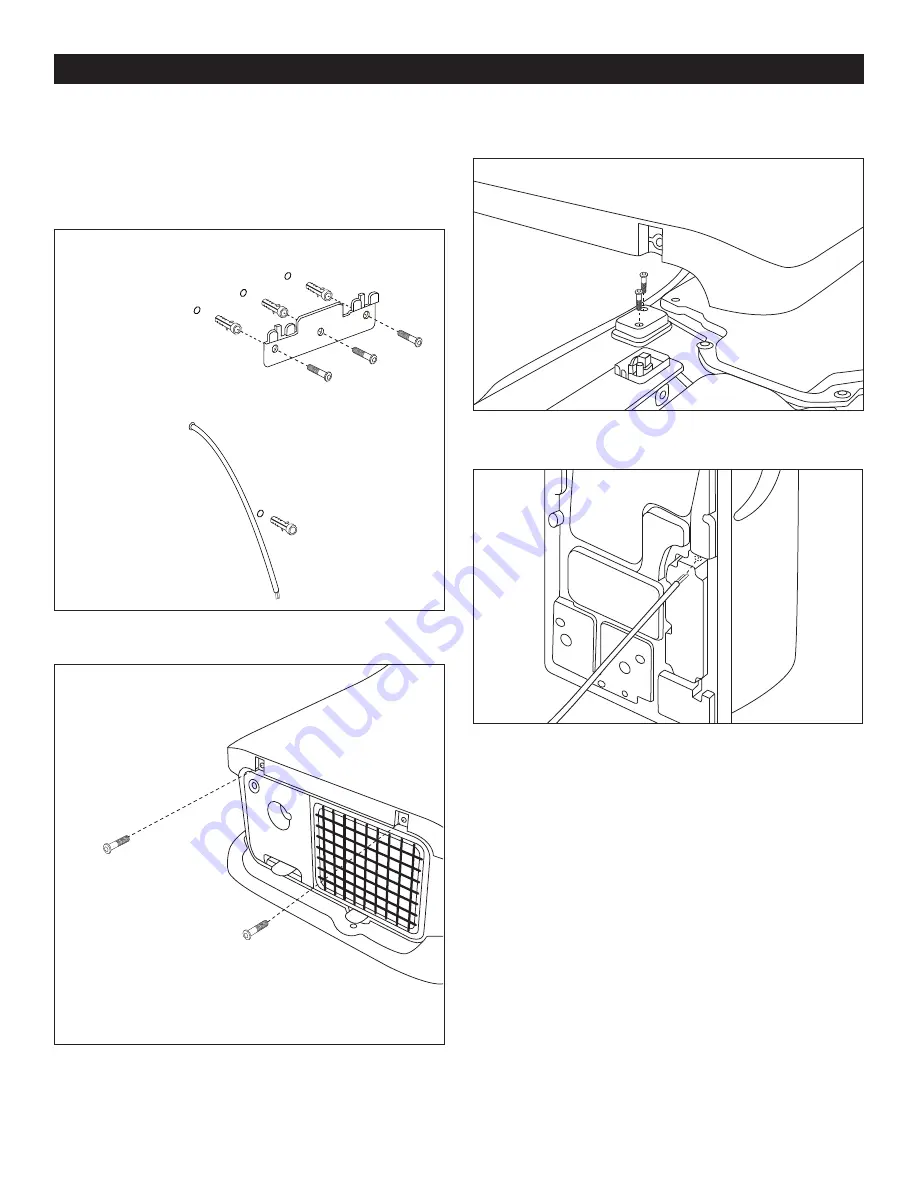
PAGE 3 OF 7
0219 IH-7862
INSTALLATION CONTINUED
6. Once five holes have been drilled, attach wall
bracket to wall by inserting three wall anchors into
top three holes and one wall anchor in the bottom
hole. Place wall plate over anchors and insert
screws. Pull electrical cable through hole in center,
left of mounting display. (See Figure 2)
7. Remove hand dryer from packaging and open front
cover to install electrical cable. (See Figure 3)
8. Open cover of connector box where cable to
network will be installed. (See Figure 4)
9. Pass electrical cable through hole from back to front.
(See Figure 5)
Figure 2
Figure 3
Figure 5
Figure 4