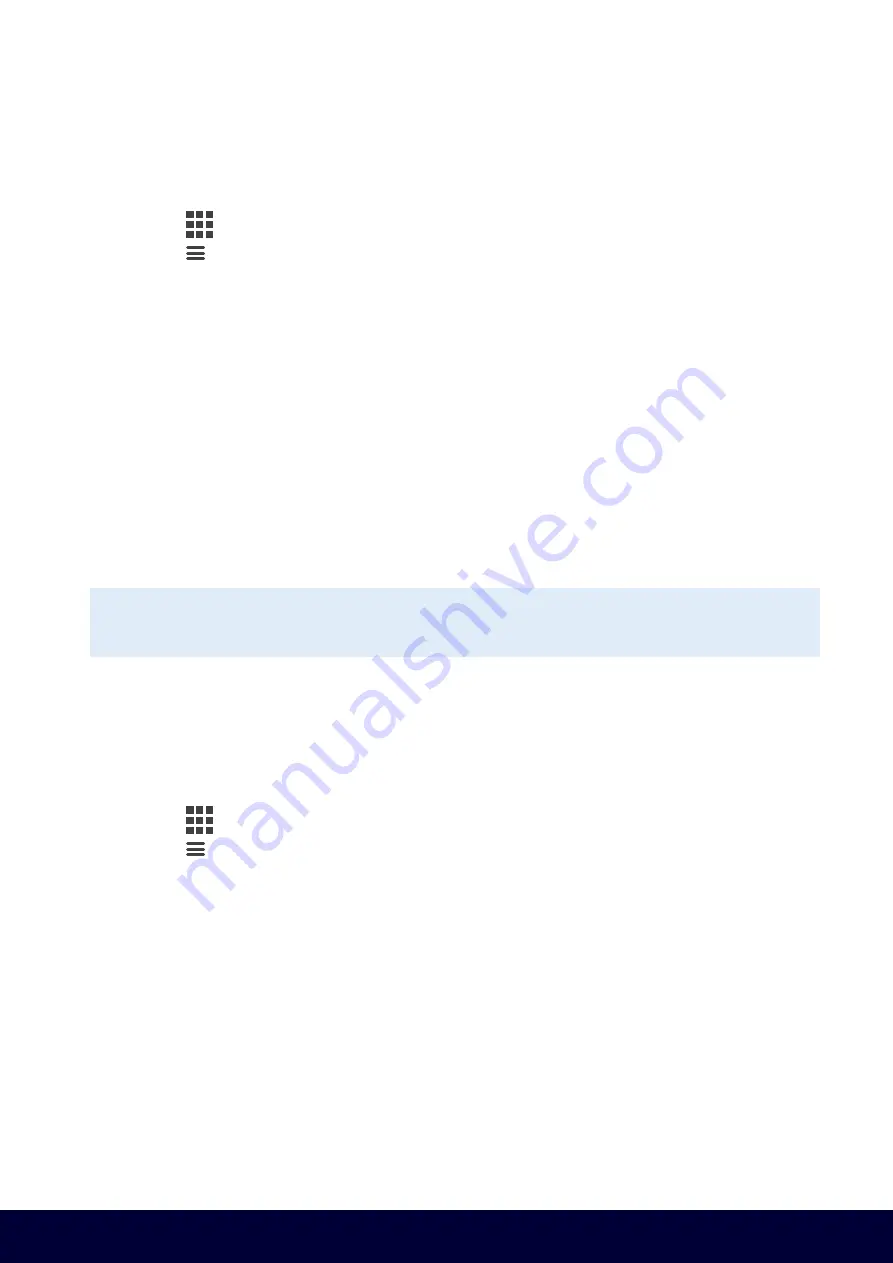
Tyro Pro EFTPOS machine user guide
10
7. Settlement reports
Tyro Pro has an automatic settlement procedure in place, meaning you won’t need to manually settle the machine every
day. The machine is defaulted to settle at 5am.
7.1
Accessing Settlement reports
To see settlements for the pending day, or the previous day:
1. Select the
icon on the Purchase screen (top left-hand corner).
2. Select the
Hamburger menu icon (top right-hand corner).
3. Select
‘Reports’ and then ‘Settlement reports’.
4. By default, you will see a summary of transactions pending settlement. You can alternatively choose to see a
summary of all the transactions that were previously settled.
5. You can also find an option on the top right of the screen to print the settlement report.
8. Cleaning your Tyro Pro
It’s important to regularly clean your machine to avoid germs and maintain its hygiene. To do this:
• Unplug all wires from your machine
• Use a soft cloth that is very slightly soaked with soapy water to clean the outside of the machine
• Do not clean the electrical connections
• Do not use solvents, detergents or abrasive products. These materials might damage the plastic or electrical
contacts
• Avoid exposing your machine to direct sunlight
• Do not put anything into the card reader slot
Top tip:
Keep a bottle of hand sanitiser near your machine and
encourage anyone who has to touch the machine to sanitise their hands first.
9. Settings
9.1 Payments app
Manage your Payments app preferences to best suit your needs including;
‘Print merchant receipts’, ‘Print
Customer receipts’, ‘Change Admin password’, and ‘Change Operator password’.
1. Select the
icon on the
‘Enter purchase amount’ screen.
2. Select the
Hamburger menu icon.
3. Select
‘Settings’.
4. Enter your Admin password.
5. A list of Payments app preferences will be visible, select the preference you want to change and follow the
corresponding prompts.
9.2 Device
These settings are not specific to the Payments app and are not password protected. These include:
• Network and connectivity
• Turn WiFi on/off
• Run Diagnostics - this may be required if you experience an issue with your machine
Содержание Pro
Страница 1: ...User guide Tyro Pro EFTPOS machine ...














