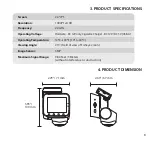9
10. RECORDING TIME
11. TECHNICAL SPECIFICATIONS
Memory Card Capacity
Total Recording Time
16GB
At least 73 minutes
32GB
At least 146 minutes
64GB
At least 292 minutes
128GB
At least 584 minutes
Memory Card Capacity
System Reserve
Event
Photo
Video
16GB
1GB
30% = 4.6GB
5% = 0.75GB
65% = 9.75GB
32GB
1GB
30% = 9.3GB
5% = 1.55GB
65% = 20.15GB
64GB
1GB
30% = 18.9GB
5% = 3.15GB
65% = 40.95GB
128GB
1GB
30% = 38.1GB
5% = 6.35GB
65% = 82.55GB
Park & Record Mode
The Dash Cam will switch into Park & Record Mode 10 minutes after the vehicle engine is off and the
vehicle is not moving. WiFi and LCD screen will be off during Park & Record Mode. Dash Cam switches
back to Normal Mode when engine starts. This feature is only available when the Dash Cam is connected
through hardwiring.
Memory Management
Low voltage power cut-off
When the Dash Cam is connected to the vehicle's constant power source through hardwiring, it will
monitor vehicle battery's voltage. Dash Cam will perform low voltage cut-off when 1) voltage drops
below 12V for 30 minutes, or 2) voltage drops below 11.6V for 10 minutes.
High temperature power cut-off
This function prevents the Dash Cam from overheating. The Dash Cam will shut down automatically if
its temperature reaches around 90 °C (194 °F) in Park & Record Mode, or 100 °C (212 °F) in Normal Mode.
Dash Cam will resume operation when temperature drops to 80 °C (176 °F).
Note: If you use your own MicroSD
card please insert it into the Dash
Cam and use the format function
under system setting page (refer to
page 21) before first use.