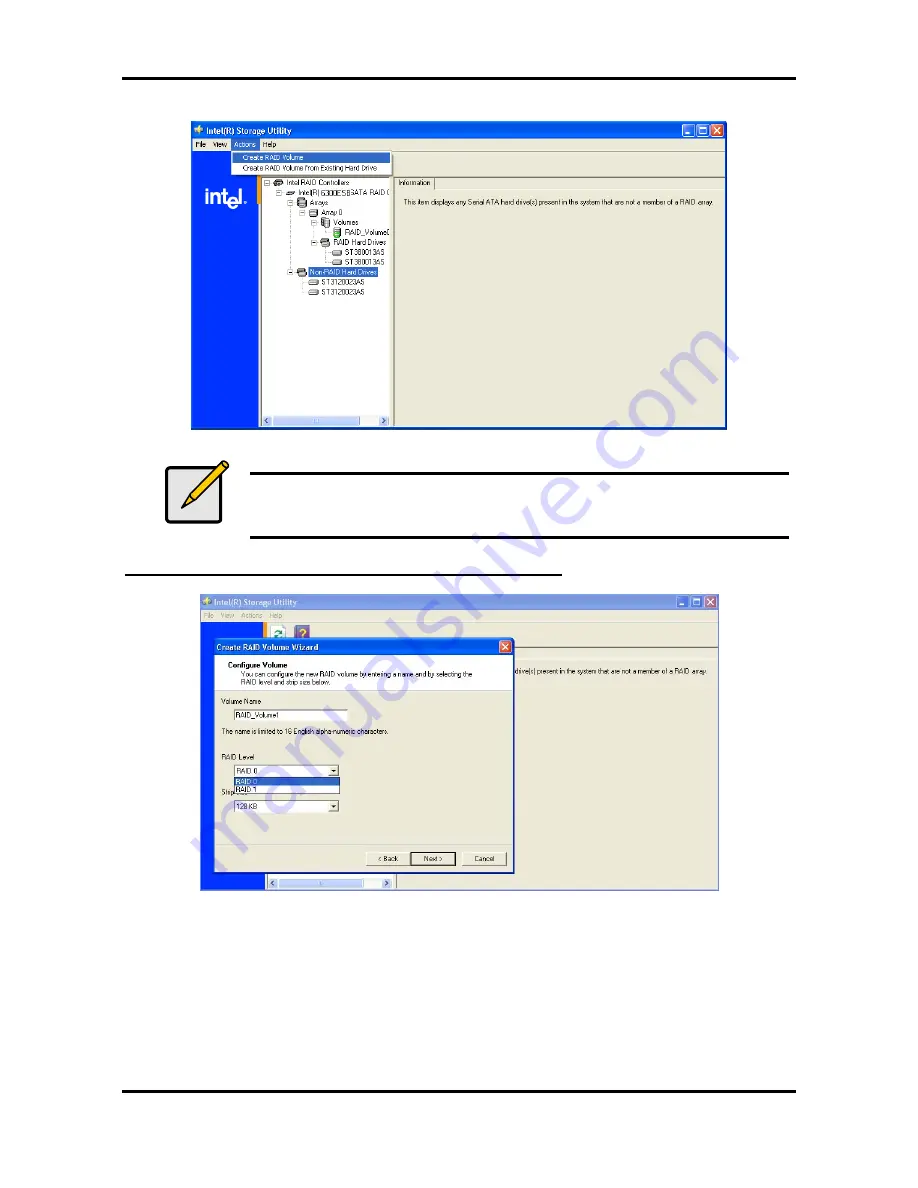
Tiger i7322 S5351
Chapter 4: SATA/RAID Setup (for SATA RAID model)
4-26
http://www.tyan.com
To manually create a RAID volume, right-mouse click on ‘Actions’ and select ‘Create RAID
Volume’ to create a new RAID volume as illustrated below:
Note
Manually creating a RAID volume can also be accomplished by clicking
on the ‘Actions’ file menu, and then arrow down and click on 'Create
RAID Volume'.
Select the RAID Volume Name, RAID Level, and Strip Size
Select the RAID volume name, RAID level, and strip size and then click ‘Next’:
RAID Volume Name:
A desired RAID volume name needs to be typed in where the ‘RAID_Volume1’ text currently
appears above. The RAID volume name has a maximum limit of 16 characters. The RAID
volume name must also be in English alphanumeric ASCII characters.
RAID Level:
Select the desired RAID level:
RAID 0
(Performance) – A volume optimized for performance will allow you to access your
data more quickly.


























