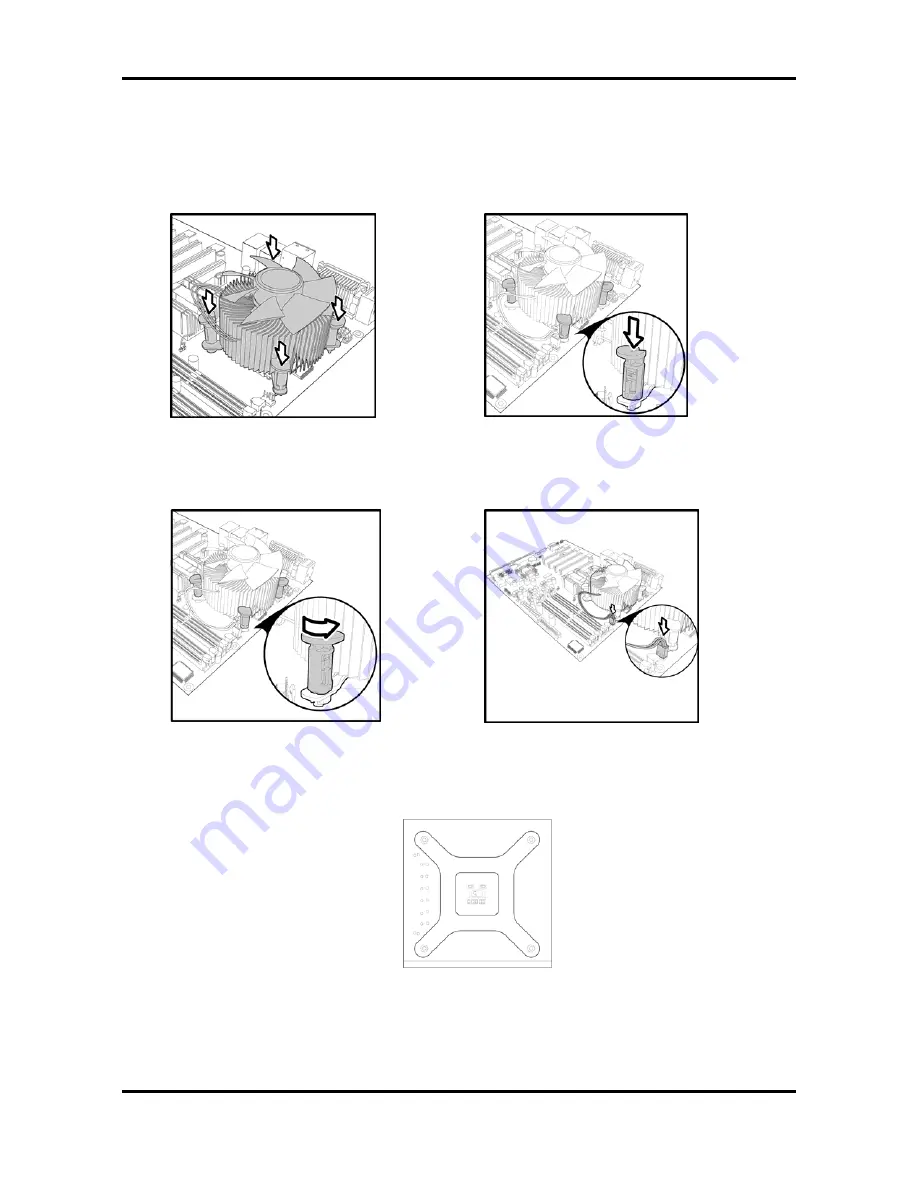
Tomcat i7230A S5160
Chapter 2: Board Installation
http://www.tyan.com
17
1.
Apply some thermal compound (also called heatsink compound or thermal grease) to
the top of the processor. Try and apply a thin, even layer over the top of the processor.
2.
Align the heatsink with the four holes around the processor socket.
3.
Press the heatsink down until the four white, plastic pegs are securely seated in the
holes.
4.
Press down the black pegs until they click to lock the heatsink in place.
To remove the heatsink you will need to twist each of the black locking pegs until they spring
up and unlock the heatsink from the motherboard.
Remember to connect the power supply for the fan to complete the installation.
Some heat sinks require a bracket to be installed beneath the motherboard before the heat
sink is placed on the top side of the motherboard. To install a heat sink like this:
1
Turn the motherboard upside down and place the rear bracket in position with the
mounting posts poking through the corresponding holes in the motherboard.
2
Turn the motherboard the right way up, holding the bracket in place.
3
Place the heat sink assembly on top of the processor.
It should match up with the mounting holes on the rear bracket.
4
Screw the heat sink assembly into place.















































