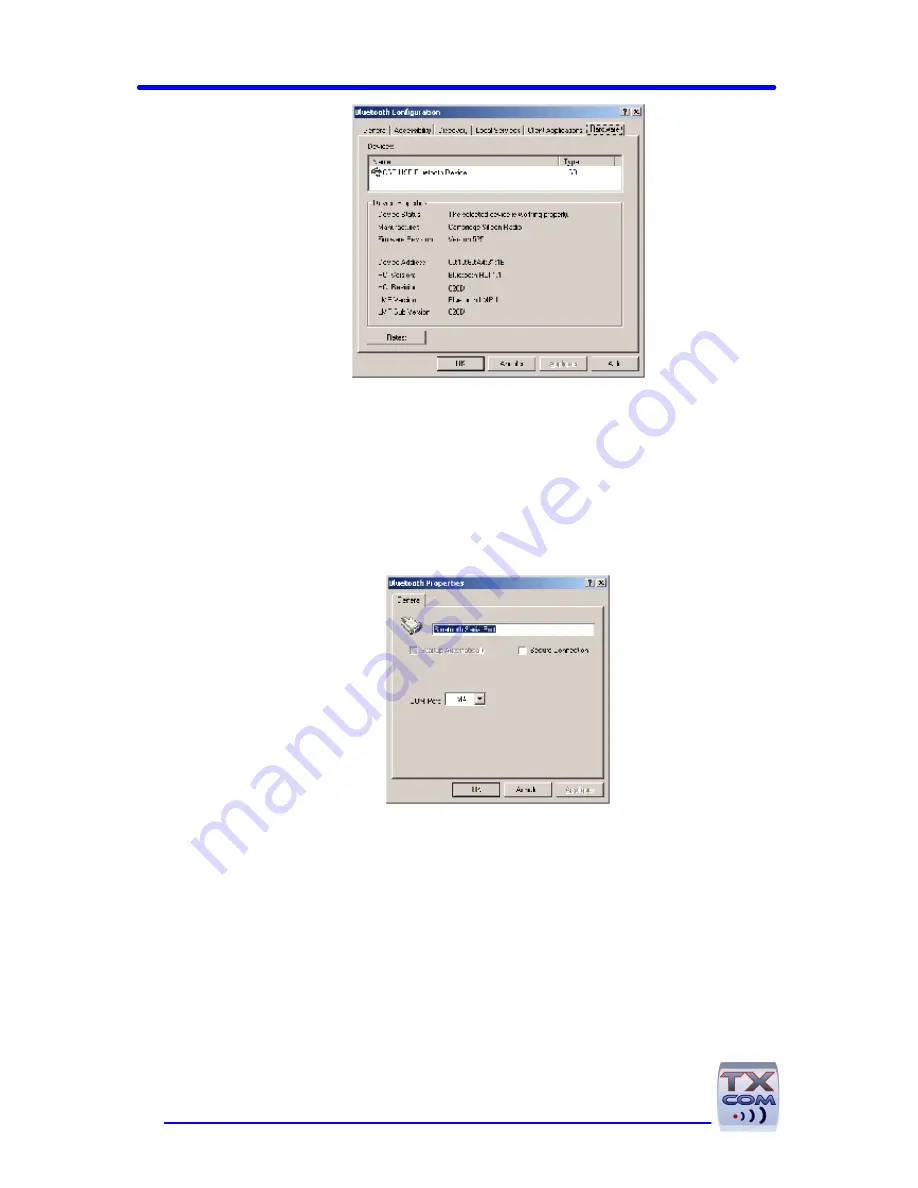
8
2.
Print a bar code containing the BDA address of the device.
See Label format on page 6 and see BDAprint software on page 50
3.
In Bluetooth properties, unitck
Secure Connection
Start / Settings / Control Panel / Bluetooth
Configuration / Client application / Proprieties
button
4.
Scan the BDA label with TXcom reader.
Slave mode
1.
Open the Bluetooth serial port.
2.
Search for Bluetooth device.
Start / Programs / My Bluetooth Places / Bluetooth Menu
/ Search for device
Option
Содержание HELYOMBT
Страница 1: ...TINYOM HELYOMBT UTILITIES USER GUIDE ...
Страница 20: ...20 Bar code Settings Default bar code CODE 128 CODE EAN 128 Symbology Bar code parameters Selected bar code ...
Страница 31: ...TINYOM HELYOMBT UTILITIES USER GUIDE 31 9 Click on Disconnect button and exit TinyomSet or HelyomSet exe ...























