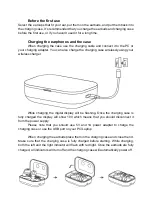Earbuds functions
-
Voice assistant:
After connecting the earbuds, double-tap the touch area to
wake up or turn off the assistant.
-
Incoming call/voice report:
If you have a missed call, you’ll hear an alert
tone on both earbuds.
-
Answer a call:
Touch any earbud once to answer a call.
-
Hang up:
During a call, touch any earbud once to end the call.
-
Cancel outcall:
While dialing, touch any earbud to cancel the outgoing call.
-
Reject a call:
Touch one of the earbuds during the incoming call to reject it.
-
Music playback:
While playing music, touch the left earbud twice to switch to
the previous song and touch the right earbud twice to switch to the next song.
Touch any of the earbuds once to play or pause music.
-
Volume adjustment:
While playing music, touch the right earbud three times
to decrease the volume, and touch the left earbud three times to increase the
volume.