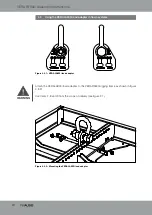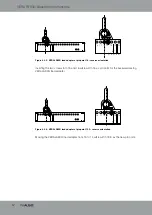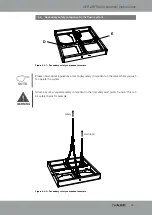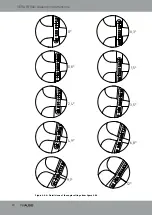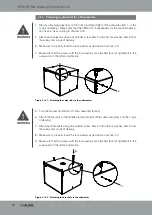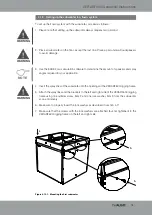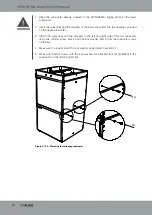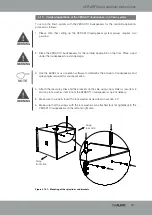VERA RF600i Assembly Instructions
24
4.11 Setting up the following VERA20i loudspeakers in a flown system
Continue to set up the VERA20i loudspeaker system for rigging as follows:
1. Please note that setting up the VERA RF600i rigging frame always requires two persons!
2. Place all remaining VERA20i loudspeakers with their backs on the floor. Place pads under
the loudspeakers to avoid damage.
3. Insert the splay links into the openings at the VERA20i loudspeaker.
4. Attach all loudspeakers to the flown system using two cylinder screws, item 2 and two
lock washers, item 3 from the VERA20i loudspeaker scope of delivery.
5. Make sure to properly insert the lock washer as described in section 4.7!
6. Make sure that the screws with the lock washers are attached (but not tightened) to the
VERA20i loudspeakers on the left and right side.
Figure 4.11.1 – Front mounting of the following VERA20i loudspeakers
3.
4.
WARNING
WARNING
WARNING
Содержание VERARF600i
Страница 1: ...Assembly Instructions VERARF600i...