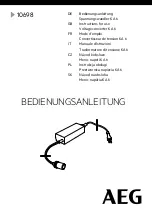CS-320 USER MANUAL
16
5
CONNECTING & POWERING UP YOUR UNIT
BEFORE CONNECTING OR REMOVING ANY CABLES IT IS RECOMMENDED
THAT ALL EQUIPMENT INVOLVED IS TURNED OFF.
First using a computer cable, connect one end to the VGA output connector on
your computer and the other end to the "PC in" connector. Now connect your
computer monitor's input cable to the "PC out" connector. Internally, the video
signals are looped-through, allowing use even when the unit's power is off.
Depending on which video format you are using (Composite, S-Video or RGB)
connect the relevant cable, between the connector at the rear of the unit and your
TV.
Connect the power adapter supplied with your unit into an AC Outlet but do not
switch on yet, plug the other end in to the power connector on the back of the unit.
Before switching on make sure that all cables and connectors are properly attached
and in their correct connectors.
Switch on your unit followed by your computer and TV, as your computer starts-up
you should see a image on the TV and on the computer monitor - but check that
you have the appropriate channel or 'AUX' selected on your TV. If no picture is
seen, refer to the Trouble Shooting section.
If your unit does not display color on the TV, it may be set to the wrong Video
Standard (PAL or NTSC). See the earlier section on 'Front Panel Button Functions'
for your unit for details of how to change this.
Do not worry if the image on your TV monitor is not central or some of the image
looks like it may be missing, it just mean's you now need to set your new unit up for
use with your computer. See control & set-up.
Содержание CS-320 Connect
Страница 1: ...CS 320 Connect User Manual Version 2 0...
Страница 2: ...CS 320 USER MANUAL...