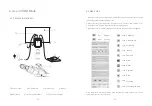Camera Quick Start
1. Obtain software-related information and technical support information from the
official website [support] -> [FAQ].
2. Contact technical support:
①
Tel: +86-591-88194580-811
②
Email: service
@
tucsen.com
③
Landing the official website to leave a message:
http://www.tucsen.com.
3. Please have the following information prepared:
①
Camera model and S/N (product serial number);
②
Software version number and system information;
③
Description of the problem and any images related to the problem.
After-sales support
Copyright © Tucsen Photonics Co., Ltd.
All rights reserved.