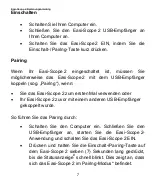Easi-Scope 2 User Guide
10
If a destination folder has not
been already set, it will ask you to
provide a destination folder to store your
video file. Select a destination folder as
shown, then select OK.
When the screen (left) appears,
select OK to start your recording.
To stop your recording, Click
Capture then select Stop Capture or
press the Esc key on your keyboard
as shown (left).