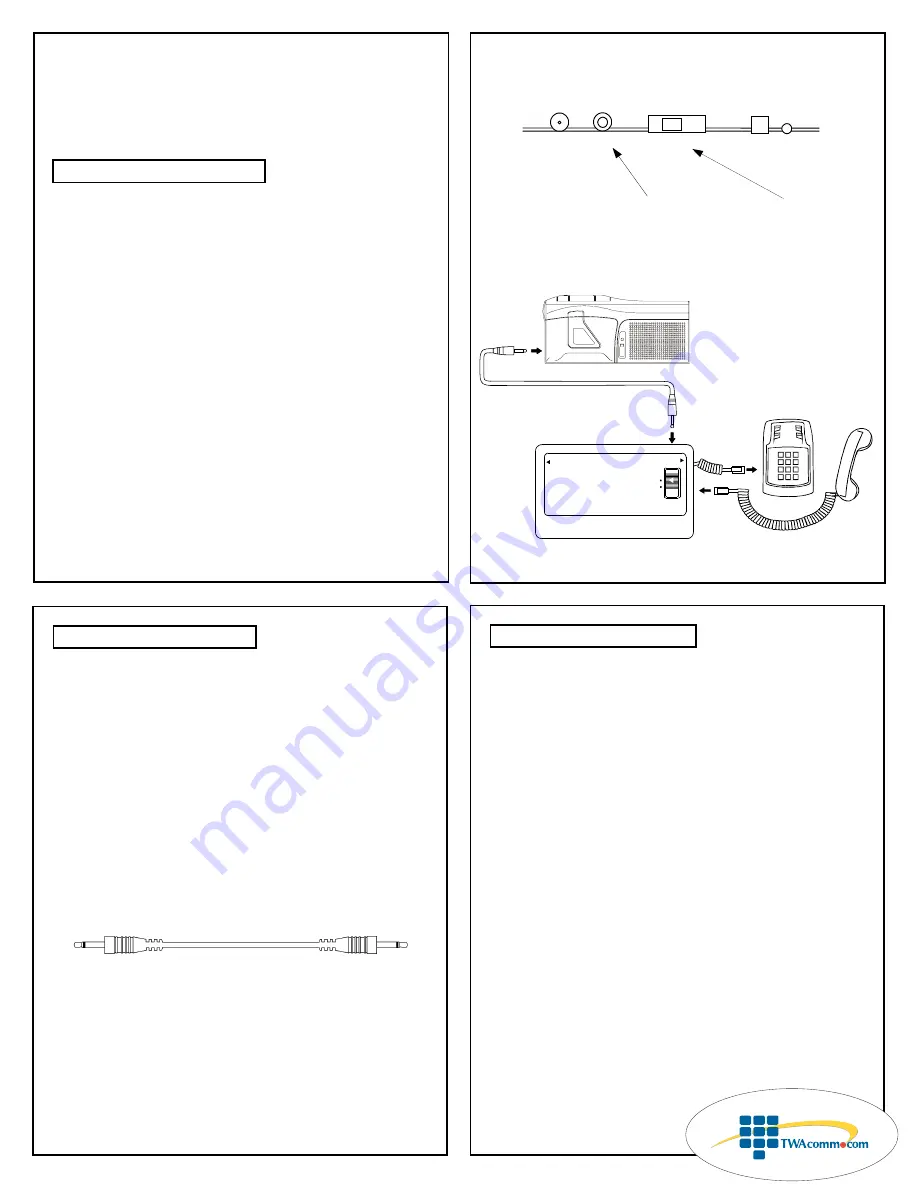
3
7. As the batteries become depleted, it may become necessary
to set the
LEVEL
switch to the next higher position.
8. When you are finished, hang up the handset. Set the
VOICE/
MODEM
switch to the
VOICE
position for normal telephone
operation.
Some digital telephones may not support auto dialing from your
modem. If this is the case, you will have to dial the number
using the telephone keypad. Use the following procedure to dial
data/fax calls manually.
1. If your data modem communications program is set to wait
for dial tone before dialing, the
ATDT
dialing command must
be changed to
AT X3 DT
. This will instruct your modem to
dial without waiting for dial tone. Check your modem and
communications program instruction manuals for further
information on this subject.
2. The above change to the modem dialing command line
(initialization string) allows you to dial your call using the
telephone keypad. After completing dialing, you must press
the enter key on your computer keyboard to allow the
modem to go off hook.
3. If your modem looks for dial tone, and your data communi-
cations software does not allow you to modify this para-
meter, you can still dial the telephone number manually. Let
the modem dial the number as it would normally. When the
modem finishes dialing, use the telephone keypad to dial the
number.
Telephone conversations may be recorded by connecting a
tape recorder (not supplied) to the MPA-100A.
1. When recording from the telephone, the AC power adapter
or batteries are not required.
2. Telephone conversations can only be recorded from the
telephone that you are using.
3. The tape recorder must have an
1
/
8
inch diameter external
microphone input jack.
4. Plug one end of the supplied mono-audio cord into the MPA-
100A
REC
jack. (See Figures 4, 5, and 6)
Figure 4
Mono-Audio Cord
5. Plug the remaining end the mono-audio cord into the tape
recorder
MIC
jack.
6. To start recording, press the tape recorder
RECORD
button.
To stop recording, press the tape recorder
STOP
button.
7. If you are using a voice operated cassette tape recorder, set
it to Voice Activated record mode.
8. When you pick up the telephone handset, the tape recorder
will start automatically and will stop shortly after you hang up.
Telephone Recording
Additional Information
Your MPA-100A has been designed to give years of trouble free
service. To assure its longevity, please read the following instruct-
ions.
1. Keep the MPA-100A away from heat. High temperatures can
shorten the life of the electrical components as well as distort or
melt its plastic parts.
2. Keep the MPA-100A free of dust and moisture. If the unit gets
wet, wipe it dry immediately. Liquids can contain minerals that
can corrode electronic circuits.
3. Handle your MPA-100A gently, dropping it can cause serious
damage to circuitry, or the plastic case, which may result in
causing it to malfunction.
4. Do not use any type of chemical or any abrasive powder to
clean the cabinet. Use only mild detergents on a soft, damp
cloth.
5. In the case of trouble with the MPA-100, do not attempt to repair
it yourself. It is the responsibility of users requiring service to
report the need for service to our Service Department. They will
make the necessary arrangements for repair or replacement.
6. If you should have any questions about the operation of your
MPA-100A, please call our Service Department at
914-968-
2100
, between the hours of 9:00 A.M. and 4:30 P.M. Eastern
time
Monday
through
Friday
. Or you may contact TT Sys-
tems LLC for technical assistance via our Internet Website:
http://www.ttsystems.com
.
Care and Maintenance
Figure 5
MPA-100A Rear View
Figure 6
Telephone Record Set-up
BATTERY TEST
LEVEL
18VDC REC
1 2 3 4
Level Switch
Record Jack
VOICE
MODEM
HANDSET
MODEM
TT SYSTEMS
TT SYSTEMS
TT SYSTEMS
TT SYSTEMS
00
0
R
E
SE
T
BAT
T
E
R
Y
Tape Recorder
(Not included)
Rec Jack
Mic Jack
MPA-100A
Your Telephone
Handset
Jack
Sold by:
http://www.TWAcomm.com
Toll Free: (877) 892-2666






















