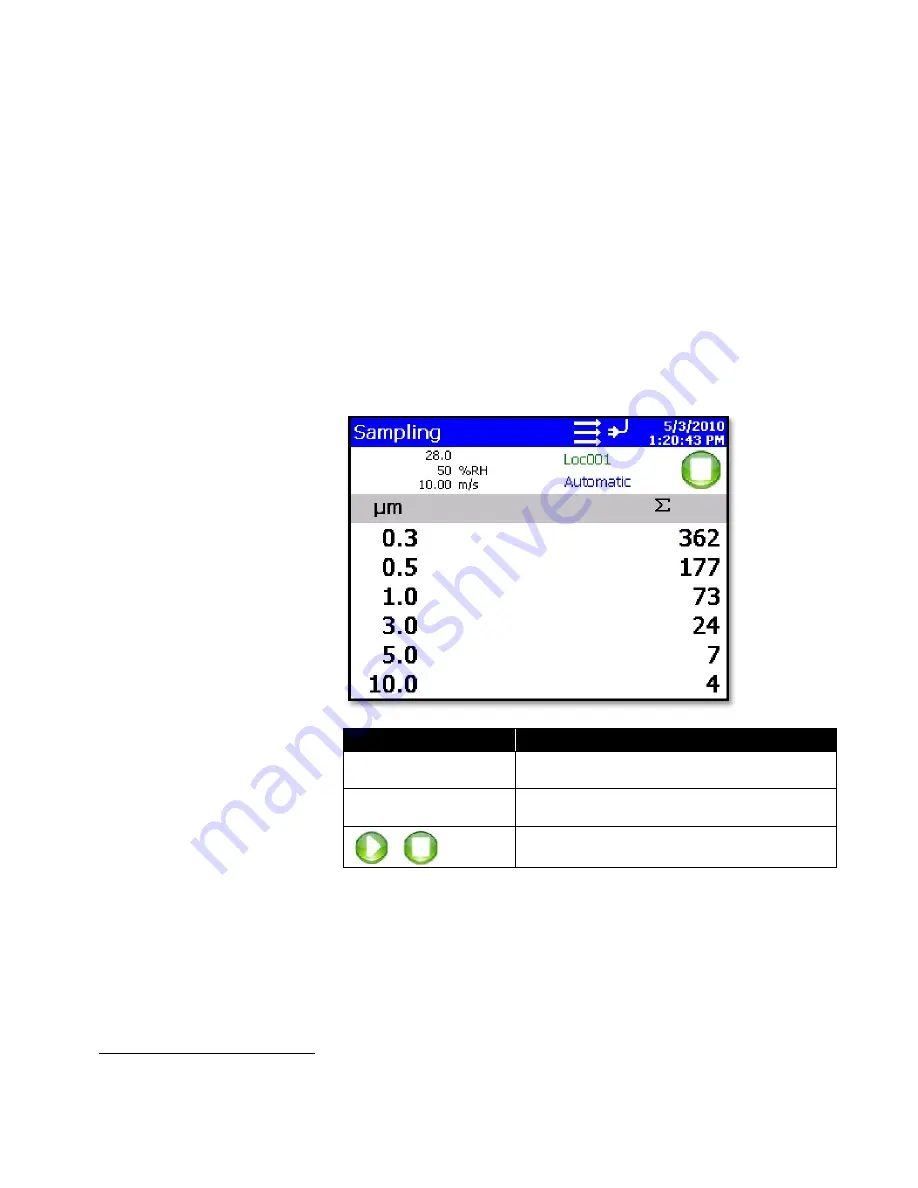
3-6
AeroTrak
®
Portable Airborne Particle Counter
Zoomed Data Screen
The Zoomed Data screen is entered by touching in the size and count
part of the main tab display. The bottom portion of the screen
summarizes the concentrations for the currently selected location. Tap
the size and count portion of the display to switch back to the Main Tab
display.
The display shows:
Temperature
*
Relative humidity*
Air Velocity*
Bin sizes
Particle count/concentration
Field
Description
Location
Label that displays information about the currently
selected location.
Manual/Automatic/Beep
Mode Indicator; refers to the “Data Count Mode”
(see section below).
Press the
Start/Stop
button the begin sampling in
the configured mode.
*Temperature, Humidity, and Air Velocity are displayed only if the optional T/H probe is installed.
Содержание AEROTRAK 9310
Страница 2: ......
Страница 18: ...1 6 AeroTrak Portable Airborne Particle Counter This page intentionally left blank ...
Страница 76: ...5 2 AeroTrak Portable Airborne Particle Counter This page intentionally left blank ...
Страница 82: ...7 4 AeroTrak Portable Airborne Particle Counter This page intentionally left blank ...
Страница 90: ......
Страница 91: ......
















































